Crafting a Microsoft 365 Governance Strategy
Part 2 of a 3-article series providing expert Microsoft 365 governance strategies for consultants and IT leaders. Click this link to read Part 1.
Effective governance is not just about managing data but aligning it with overarching business goals and regulatory requirements. When talking about Microsoft 365 or Copilot governance, most often the conversation quickly turns to the technical capabilities of an environment: What features should I enable or disable? Or, what reports and dashboards are available through the various admin centers? However, the technical aspects of governance are the easiest aspect of your planning. The difficulty resides in your ability to make the necessary organizational changes – and maintain those changes. For consultants and IT leaders embarking on this journey, developing a robust and holistic governance strategy is critical.
Building on the foundation of understanding the importance of information governance in Microsoft 365 environments, this article shifts focus toward the strategic planning and implementation phase. This guide offers actionable insights and steps to create a governance framework that not only meets regulatory demands but also drives business value.
Creating Your Strategy

Photo by Scott Graham on Unsplash
Embarking on the journey of information governance planning is a pivotal step toward ensuring data security, compliance, and streamlined operations. For organizations at the outset of this process, establishing a strong change management foundation is essential. This involves defining clear objectives, engaging stakeholders, and crafting a comprehensive governance framework that aligns with both business goals and regulatory requirements, while also recognizing the cultural nuances of managing change. In this crucial phase, careful deliberation and strategic planning pave the way for a successful information governance program.
For organizations that are just starting their information governance planning, here are some guidance and recommendations:
- Define clear goals and objectives for your program: Start by defining your goals and objectives for information governance. This will help you to stay on track with your intended outcomes, focusing your efforts and ensuring that you are addressing the most important needs of your organization.
- Action Steps: Collaborate with key stakeholders to identify specific goals and objectives for the governance initiative. Define measurable targets that align with business objectives and regulatory requirements.
- Steps to Success: Successfully defined goals and objectives should be well-communicated across the organization, guiding all governance efforts towards achieving those specific outcomes.
- Example: Your goal may be to ensure compliance with data privacy regulations. From that, your objective may be to implement automated data retention policies to retain customer data only for the required period.
- Identify and involve relevant stakeholders: Identify the stakeholders who will be affected by your information governance program, including IT staff, legal teams, compliance officers, and business leaders. It is important to involve these stakeholders in the planning process to ensure that their needs are being addressed.
- Action Steps: Create a cross-functional team including IT, Legal, Compliance, and Business representatives. Hold regular meetings to gather input, share progress, and make informed decisions.
- Steps to Success: Successful involvement of stakeholders results in comprehensive policies and practices that address various perspectives, ensuring a balanced approach to governance.
- Example: In reaching out to each department, discuss the impacts of company-wide policies and document department-specific policies. An engagement with your Legal Department, for example, would ensure that out-of-the-box (OOTB) or proposed policies align with their understanding of your company’s legal and regulatory requirements for data protection and retention.
- Develop a governance framework: Develop a governance framework that outlines the policies, procedures, and practices that will be used to manage information assets throughout their lifecycle. This framework should be designed to support your organization’s overall business goals and objectives and should be regularly reviewed and updated to ensure that it remains relevant and effective.
- Action Steps: Define policies for data classification, retention, access control, and compliance monitoring. Document procedures for implementing these policies within Microsoft 365 tools.
- Steps to Success: A well-defined framework leads to consistent data handling, reduced risks, and efficient collaboration within Microsoft 365.
- Example: One important framework element is to thoroughly document your Data Classification Policies. Define categories like “Confidential,” “Public,” and “Sensitive,” with clear guidelines on handling each type.
- Conduct a data inventory: Conduct a data inventory to identify the types of data that your organization collects, processes, stores, and shares. This will help you to understand the scope of your information governance program and ensure that you are addressing all relevant data assets.
- Action Steps: Use tools to identify data stored in Microsoft 365 services. Categorize data based on sensitivity, purpose, and legal requirements.
- Steps to Success: Successful data inventory provides a comprehensive overview of data assets, allowing informed decision-making for data management strategies.
- Example: One major inventory outcome would be to identify everywhere that customer PII is stored across your various systems, including email, SharePoint, and OneDrive, for proper protection and compliance.
- Prioritize your efforts: Prioritize your efforts based on the risks and benefits associated with different types of data, focusing first on high-risk data such as personally identifiable information (PII), confidential financial information, and intellectual property.
- Action Steps: Collaborate with compliance and legal teams to assess the risk associated with different data types. Prioritize efforts based on the potential impact of non-compliance.
- Steps to Success: High-risk data gets the attention it deserves, reducing potential legal and reputational risks while focusing resources effectively.
- Example: Your top priority may be to first address any high-risk data. Focus on securing and managing personal health information (PHI) in compliance with HIPAA regulations, and be clear on the personnel and roles who have access to this data.
- Use automation to improve efficiency: Consider using automation to improve the efficiency, accuracy, and consistency of your information governance processes. Automation can help to reduce the risk of errors and noncompliance, and free up staff time to focus on higher-value tasks.
- Action Steps: Explore Microsoft 365 features like retention policies, data loss prevention, and Microsoft Purview’s automated labeling. Configure policies based on your organization’s handling of each content type.
- Steps to Success: Automation streamlines processes, reducing manual errors and ensuring consistent enforcement of governance policies.
- Example: Use Microsoft 365 retention policies to automatically delete irrelevant documents after a specified period, reducing manual effort.
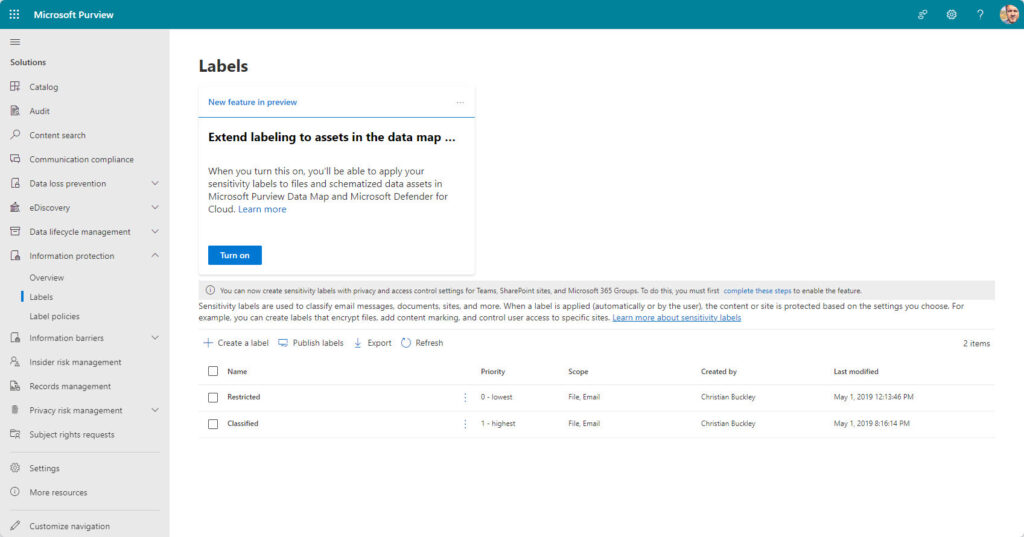
Image in Microsoft Purview where you turn on sensitivity labels | Image by Microsoft. Used with permission.
- Provide training and support: Provide training and support to employees who will be involved in implementing and using your information governance program. This can help to ensure that your program is successful and that employees are fully engaged and committed to its success.
- Action Steps: Develop training materials and sessions that educate employees on proper data handling, classification, and use of Microsoft 365 tools.
- Steps to Success: Successful training leads to employees actively participating in governance efforts, reducing accidental breaches and non-compliance incidents.
- Example: Conduct workshops to educate employees about proper document labeling and handling sensitive data within Microsoft 365.
- Ensure alignment with business goals: Ensure that automated information governance processes align with overall business goals and objectives, keeping the program relevant.
- Action Steps: Collaborate with business leaders to identify how proper governance supports strategic objectives. Tailor governance policies to align with these objectives.
- Steps to Success: Governance practices become an integral part of achieving business goals, reinforcing their importance throughout the organization.
- Example: Aligning your objectives is an ongoing governance activity. In your weekly/bi-monthly/monthly governance reviews, discuss policies and standards in support of strategic initiatives, such as expanding into a new market, by ensuring you’ll meet any differing data compliance rules using your existing policies. If there are gaps in those policies, you should also ensure that new policies will not cause any conflicts.
- Address missing features or capabilities: Assess and address any missing features or capabilities in information governance solutions, such as flexibility in data classification, advanced retention policy management, enhanced e-discovery capabilities, granular access controls, and integration with third-party solutions.
- Action Steps: Identify specific gaps in Microsoft 365’s capabilities that are critical for your organization. Explore third-party solutions that integrate seamlessly.
- Steps to Success: Successful integration of third-party tools enhances Microsoft 365’s functionality, providing comprehensive solutions for governance needs.
- Example: You might need to integrate with external services using third-party tools to enhance e-discovery capabilities in Microsoft 365 for complex litigation cases.
- Monitor compliance using automation: Monitor compliance with regulations and policies related to data management and protection using automation, enabling timely identification of non-compliance.
- Action Steps: Set up automated audits and alerts to track data access, changes, and potential violations within Microsoft 365. Regularly review reports.
- Steps to Success: Automated monitoring ensures ongoing compliance, enabling timely response to potential breaches and non-compliance incidents.
- Example: Set up regular automated audits to track user access and changes to sensitive documents in Microsoft 365, with alerts to content owners, managers, and your IT team depending on the policy violation.
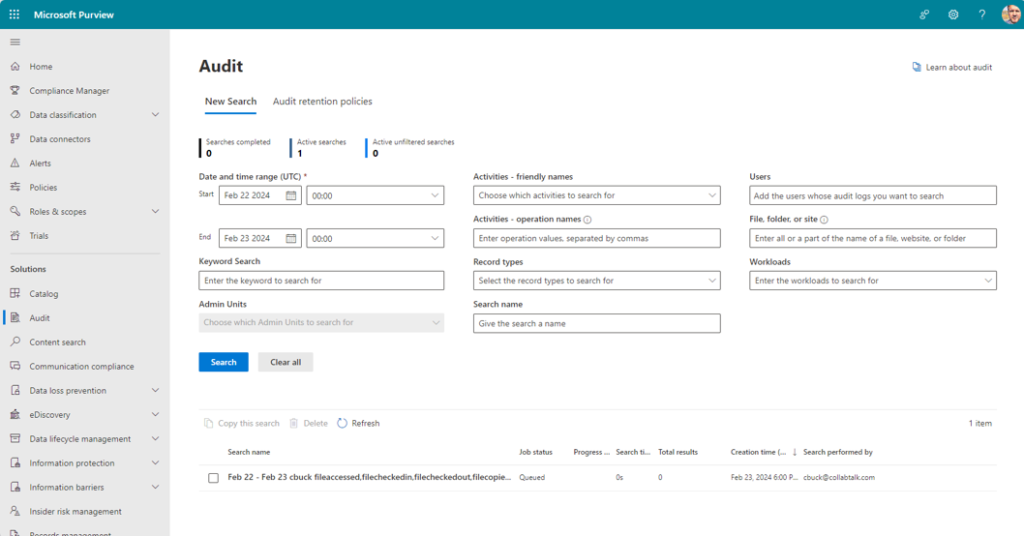
Create and conduct regular audits with Purview. | Image by Microsoft. Use with permission.
- Use metrics for measurement: Use metrics to measure the success of information governance processes and their alignment with business goals, providing quantitative insights and performance tracking.
- Action Steps: Define key metrics, such as the percentage of correctly classified documents or adherence to retention policies. Regularly track and analyze these metrics.
- Steps to Success: Metrics provide tangible insights into the effectiveness of governance efforts, allowing informed adjustments to policies and processes.
- Example: For your compliance metrics, you might measure the percentage of documents classified correctly within Microsoft 365 to gauge progress in adherence to policies.
- Regularly review and update the framework: Regularly review and update the governance framework to keep it relevant and effective, adapting to changing business needs and regulatory requirements.
- Action Steps: Set up a recurring review process to assess the effectiveness of governance policies. Incorporate changes based on new regulations and business goals.
- Steps to Success: Regular updates keep governance practices relevant and adaptive, ensuring ongoing alignment with evolving business needs.
- Example: Conduct regular reviews of your tools and processes to ensure that the needs of the business and your users remain aligned. For example, you might conduct an annual review of governance policies to incorporate new regulations and business goals into the Microsoft 365 framework. You may also include alongside every project post-mortem (a review at the end of a project) a discussion of your governance successes and failures, incorporating this activity into your overall framework.
Taking the Next Steps
In the fast-paced landscape of modern business, information governance has emerged as a pivotal force for ensuring data security, compliance, and seamless collaboration. As I’ve tried to illustrate in this article, the path to achieving mastery in Microsoft 365 governance is an iterative process. It takes time, persistence, and consistency. By embracing the guidance and recommendations shared here, organizations can forge a new standard of excellence in information management.
As consultants and IT professionals, you wield the tools to shape the digital future of your organization. With each action step and example outlined, you’re empowered to create a solid foundation that not only aligns data practices with business objectives but also safeguards against regulatory pitfalls. You’re not just managing data; you’re architecting trust, resilience, and innovation.
Your journey to taking control of Microsoft 365 governance is one of transformation – from navigating complexities to orchestrating streamlined processes. This is your opportunity to foster a culture of proactive compliance, to empower teams with tools that enhance productivity, and to elevate your organization’s competitive edge.
So, embrace these insights, take decisive actions, and champion the cause of effective governance. As you navigate the realms of data classification, automation, training, and strategic alignment, remember that your expertise is reshaping the digital narrative. In doing so, you’re not only safeguarding the integrity of data – you’re laying the groundwork for a future where every digital endeavor is underpinned by security, compliance, and a shared vision of success.




