Can I use multiple templates inside a single Outlook email? #M365AMA
In this episode, the #M365AMA panel discusses the following community question:
“Is there anyway to use multiple templates inside 1 email in Outlook? I often have repetitive content in emails but not always the same parts. For example I may have several different intros or signoffs that I use given different circumstances and same with content but I often need to mix these up. I can’t see how to do this using templates so not sure if I can? I would like to use something simple like the magical chrome extension but sadly it doesn’t work in outlook. If it can’t be done using templates does anyone have any other ideas?”
Check out the discussion here:
Participating in this discussion were:
- Christian Buckley @buckleyplanet
- Stacy Deere @sldeere
- Mike Nelson @mikenelsonIO
- Kirsty McGrath @kirstymcgrath13
- Hal Hostetler @TVWizard
Some relevant notes/links shared by the team:
- How to Create and Use an Email Template in Microsoft Outlook, via Hot-to-Geek [https://www.howtogeek.com/685777/how-to-create-and-use-an-email-template-in-microsoft-outlook/]
- Create an email message template, via Microsoft Support [https://support.microsoft.com/en-us/office/create-an-email-message-template-43ec7142-4dd0-4351-8727-bd0977b6b2d1]
- And here’s a video based on what Kirsty mentioned: How To Create Email Templates in Outlook | My Templates & Quick Parts, via Leila Gharani [https://youtu.be/RSlfhjbIoK8]



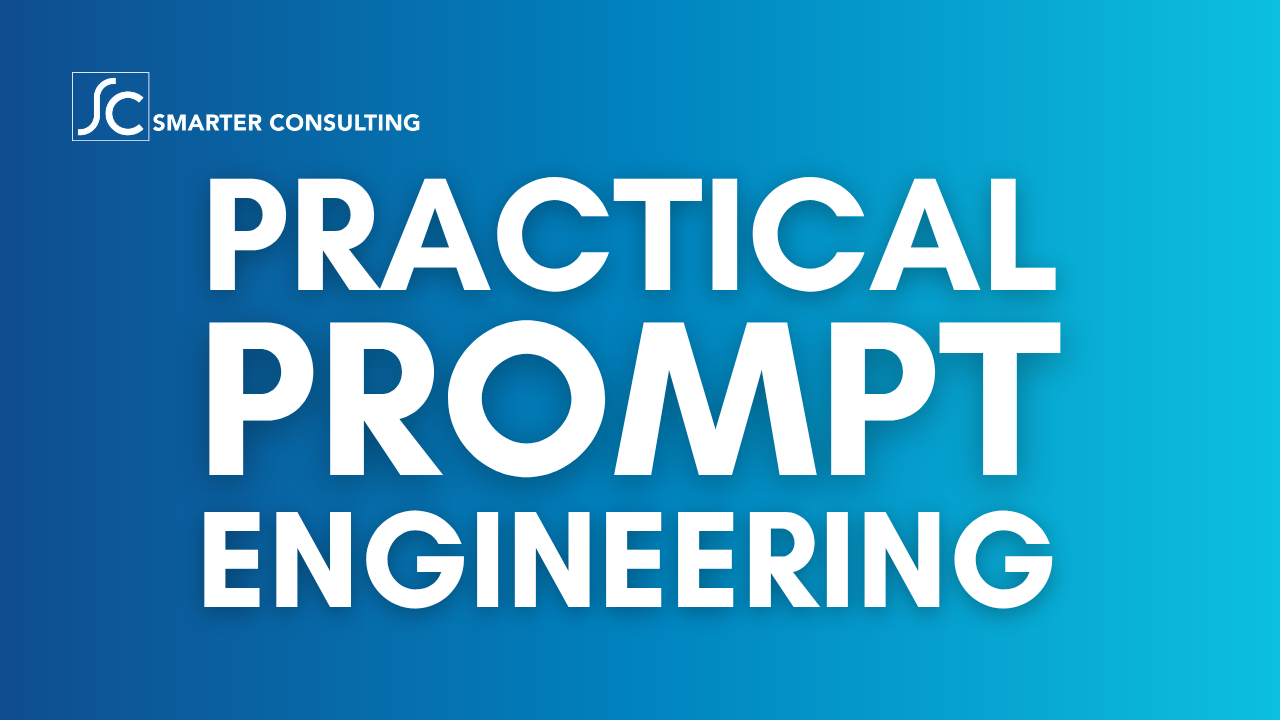

1 Response
[…] I use multiple templates inside a single Outlook email? #M365AMA [blog | […]