The Ugly Side of Customizing SharePoint
What is the ugly side of customizing SharePoint, you ask? Supporting those customizations, and later having to migrate them. In a perfect world, people design and build 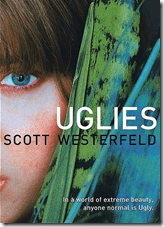 sites following best practices, and stay within the constructs of the SharePoint framework. While at Microsoft, I worked on the team that supported most of the internal deployments of SharePoint, and lived through much of the move from 2003 to 2007. My team learned a lot about the migration process – and the gaps in the platform that “drove” people to develop outside of the supported framework (we’re all victims, don’t you know?)
sites following best practices, and stay within the constructs of the SharePoint framework. While at Microsoft, I worked on the team that supported most of the internal deployments of SharePoint, and lived through much of the move from 2003 to 2007. My team learned a lot about the migration process – and the gaps in the platform that “drove” people to develop outside of the supported framework (we’re all victims, don’t you know?)
MOSS 2007 made quite a few improvements, however – but make the platform more powerful, and people get more creative with how they use it, and demand more from it. For example, people went crazy with SharePoint Designer. Yes, it could make even the novice a SharePoint design wizard. Suddenly people could quickly mold a site into something the business could use, and tweak often. But no, we can’t migrate your site template. Sorry.
My latest article over on the Axceler blog outlines a basic strategy for identifying the customizations on your environment as part of your migration planning, summarizing the steps as follows:
- Employ your governance model
- Talk to your SharePoint Site and Site Collection admins
- Run ReadyPoint, the free environmental analysis tool from Axceler
- Run PreUpgradeCheck a few times (then run it again)
- Define your strategy – figure out which customizations should be moved, updated, or discarded
The complexity of migrating a SharePoint environment is one of those fuzzy “it depends” things. It depends on your strategy. It depends on your organizational culture. It depends on your legacy and destination architecture. How much do you want to keep versus restructure in 2010? Are you just moving content, and basically starting over? Or did your end users build complex, business critical processes, workflows, and systems inside of your environment, and they want all of it moved, as-is? No room for fuzzy there. Don’t go into it blind. Do your homework, understand what customizations are on your system, and have a plan. Read more strategies on migration planning here




