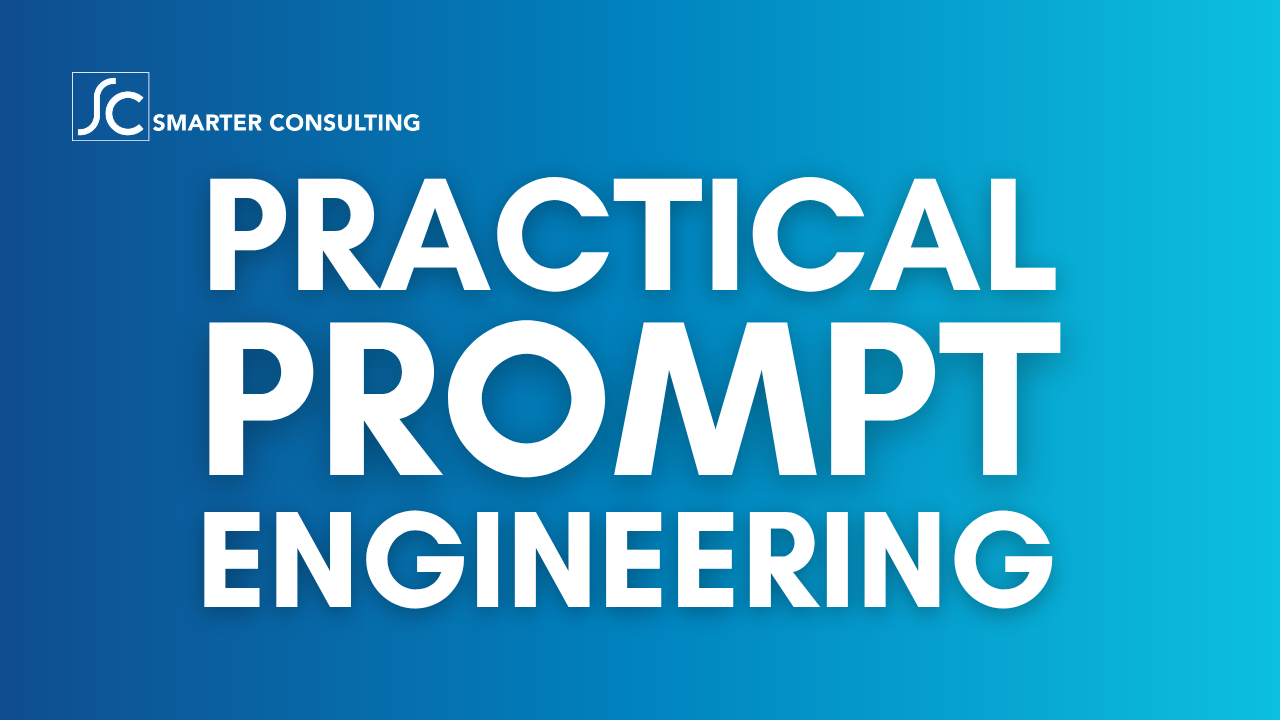SharePoint in the Clouds
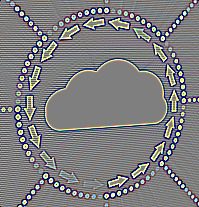 It’s late on a Friday, and here I am still sitting in the office, working on a couple minor content items, as well as my SharePoint Conference session, entitled SharePoint in the clouds – select, mix, and deploy what’s right for you (#SPC293). We’ve been talking about the move to the cloud for a couple years now, but as the Office365 and Windows Azure platforms mature, and other private hosting options become readily available, more organizations are accepting the fact that they have options.
It’s late on a Friday, and here I am still sitting in the office, working on a couple minor content items, as well as my SharePoint Conference session, entitled SharePoint in the clouds – select, mix, and deploy what’s right for you (#SPC293). We’ve been talking about the move to the cloud for a couple years now, but as the Office365 and Windows Azure platforms mature, and other private hosting options become readily available, more organizations are accepting the fact that they have options.
For some, a hybrid model of on-premises and private and/or public cloud components offers their organizations a way to ease their IT assets into this new paradigm. Many companies are, for example, looking seriously at how they can offload some workloads to Office365 (for example, HR processes, such as reviewing health care options or submitting time and expense worksheets) while maintaining critical business systems (with all their customizations and complexity) on prem. The vision of the hybrid computing model for SharePoint, where costs can be optimized and users can be transitioned when it makes sense, is not so much a technical exercise as it is a deep dive into an organization’s business requirements and constraints.
Every time I post an article or tweet about cloud options, I almost instantly hear back from people within the community with all of the reasons why their organizations are NOT moving to the cloud. Listen, I get it – and I think Microsoft has also finally accepted the fact that there is a large percentage of customers who will never move to the cloud. Gartner says its about 35% of existing SharePoint customers, and in a post-NSA breach world, that percentage may have temporarily moved higher. But the cloud is not going away, and over time these performance and security issues will be mitigated.
Hybrid may be the logical path forward for many companies, however most organizations need to ease their way into the cloud. Moving everything to the cloud all at once is not as simple as point and click– the best path is to baby step it, ensuring workloads can be supported, and both end user and management needs are being met.
Some guidance on planning out your transition to a hybrid model:
- Identify the use cases.
Clarify the business benefits of each workload. Common scenarios include sharing content and collaborating with customers, field personnel, or partners. But also understand the workloads that should remain (at least for the near future) within your on premises environment, such as your ticketing system, or your highly customized product development platform. Beware the hidden costs of moving to a platform that cannot support all of your business requirements — understand which use cases can be supported today, and let other use cases expand organically as your cloud platform matures. - Clarify the relationship of data and content between platforms.
How will your on prem and cloud systems communicate, if at all? Does data or content need to be correlated (synchronized) between environments, or can these use cases and workloads be maintained separately? Key to maintaining a hybrid platform is having a clear understanding of how data, roles, and permissions are shared between platforms — and how they will be managed going forward. - Identify the governance, compliance, reporting constraints.
An underlying problem with SharePoint deployments, in general, is that organization do not make a sufficient effort in defining success metrics, and methods for monitoring activity against those metrics, up front. It is important that you develop a governance strategy for both the old (on prem) and new (cloud) platforms, understanding (and documenting) how they will be managed individually, as well as together as a single platform. For many organization, one of the primary constraints of moving to the cloud is not necessarily the technologies (although there are some limitations, for sure) but in the inability to manage SharePoint across both environments. - Define how end users will be transitioned.
When your use cases have been defined, your data and content requirements are being met, and your governance strategy is in place, you also need to consider the end user experience. How best to transition users to your new system? If your focus is on key use cases, your answer may be in place already. Prioritize your use cases, and work with sub-sets of users (not all at once) to transition to the new model — providing training and feedback loops, so that you can learn from the process and improve the model for future workloads.
The main message here is that moving to the cloud is never as simple as whipping out a credit card, signing up for an online service, and adding people’s emails. That may answer a very small sub-set of users for their external collaboration needs, but making a transition from an enterprise-scale on prem SharePoint deployment to a similarly equipped, feature-rich cloud solution will take time, and careful planning.
I’m looking forward to presenting on the topic in Las Vegas next month, and will have similar topics in my abstract rotation at SharePoint Saturdays and user group presentations throughout the coming months.