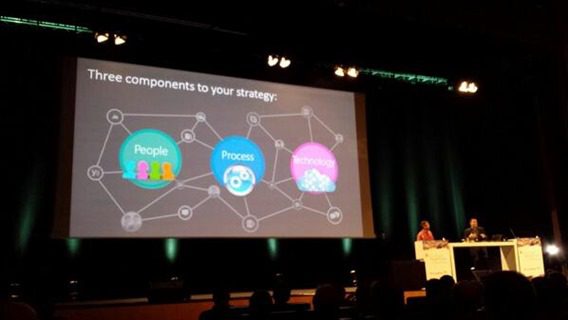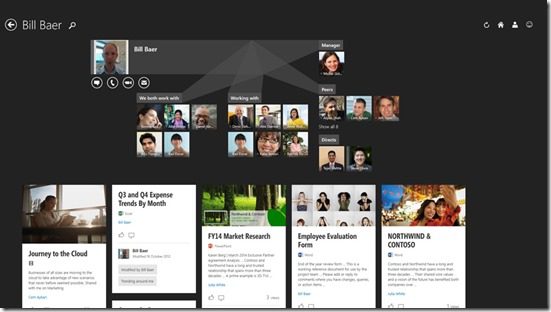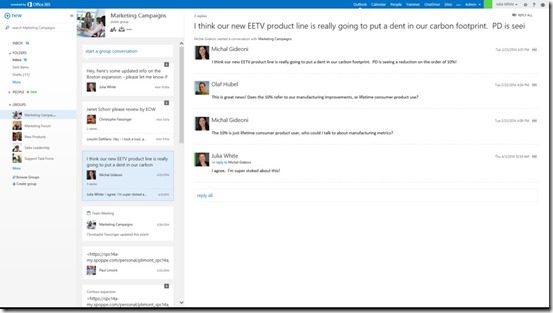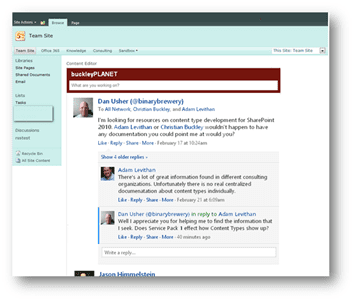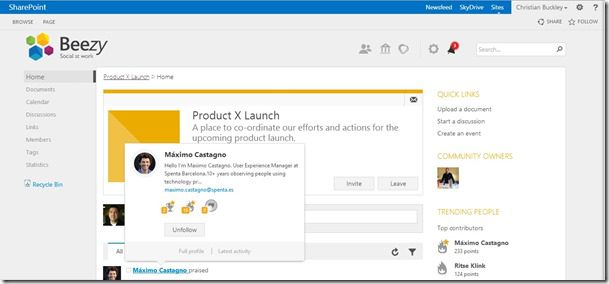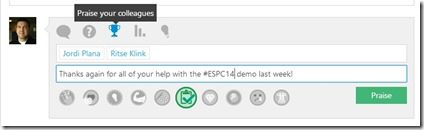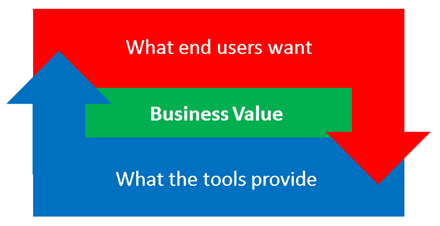Social Success = People, Process, and Technology
This past week I was able to take center stage at the European SharePoint Conference in Barcelona with my friend and Senior Product Manager on the SharePoint team at Microsoft, Mark Kashman (@mkashman), to share our thoughts on what it takes to make social successful within the enterprise. For those who have heard me speak on the topic, you know that I take a very pragmatic approach to the subject, with years of experience as a technical program manager, product manager, and operations group manager responsible for the successful deployment of technologies on both the back-end (applications and infrastructure) as well as on the front-end (customer and partner success).
When building our presentation, Mark and I knew that we didn’t want to spend the entire time simply walking through demos and slideware on the latest social features – because that only tells part of the story. Instead, we wanted to make our keynote visual and impactful around three points: People, Process, and Technology. Of course, to kick things off and whet people’s appetites for the heavier discussion around People and Process, we began the presentation by showing off the latest from Microsoft, with Mark demonstrating the latest updates in Oslo, Office Graph, and the new Groups capability within Office365. We made the point several times that while we were leading with the technology, it was actually the least important aspect (or, I should say, the easiest to master) of success with social. But to follow the flow of our presentation, let’s begin there.
The Technology
There are slides and videos aplenty that walk you through this new capability via a simple internet search, but a couple things I want to point out because of their transformative capabilities are the ability to receive “signals” from various applications, and the inline social capability that is coming with future updates to Office365, and assumedly from the next on prem version.
The project code named Oslo is the result of development work done by Microsoft’s FAST Search team based in……wait for it……Oslo. The most exciting features in SharePoint 2013 were all search-enabled features, and with Oslo, Microsoft is leapfrogging competitors by creating an intuitive UX that provides content and activities based on your network and interests – and the strength of those connections – pulling from all of your work streams. Initially available through Office365 and associated work streams (SharePoint, Exchange, Yammer, OneDrive), this capability will eventually be extended through APIs to allow Line of Business (LOB) applications and other third-party systems and data stores to also provide ‘signals’ into your search results. But its not just about search results: these signals will be infused into all of your activities, helping you to better understand relationships of people and projects and content in context to what you are working on, to connect with experts and your network more readily, and to keep a record of the additional connections made (I expand on this thought below).
What excites me the most is that this path so closely resembles what my own software company envisioned and attempted to build back in the late 1990s before selling to Rational Software. I’ll write much more on this in future posts.
A key component of connecting these disparate signals, in my mind, is the new inline social capability. Instead of having to move over to Yammer to have a social interaction around a project or a specific piece of content, the social activity happens right within the work load you are using – and the conversation follows you when you jump to other workloads. One of the issues many people struggle with when adopting the social paradigm is transitioning their work activities over to a new interface. But with inline social, you can continue working inside of Outlook, PowerPoint, SharePoint, Dynamics, or whatever other LOB or third-party app (eventually) you might be using. By bridging the social conversation across independent work loads, users will build context between otherwise disparate work loads and content, further extending the ROI of the Oslo interface.
If Oslo provides better access into the massive web of content – connected through your activities, your interests, and your network – then the inline social capability helps to strengthen connections or build entirely new threads. There is only so much that our tools can do to automate the connections between artifacts (our content, images, activities, and conversations). Social provides that bridge between artifacts by allowing us to connect seemingly unconnected artifacts and provide sentiment / context around them, which then improves the overall collaboration (and search) experience. For example, I may receive an email from Susan with a link to a document in SharePoint, and in responding to her, I see that she is online and within Outlook (via Office365) engage with her directly using the inline social capability. During that conversation, we may jointly edit the document she pointed me toward, and within that same dialog (within the newsfeed, which references that initial document) I may attach another related presentation and walk her through it in PowerPoint while still using our name inline social conversation, then invite Steven and Lisa to jump into the conversation as additional subject matter experts (SMEs), and link to an industry report on an external website. We have now added additional artifacts, metadata, and experts to the rich web of contextual data surrounding that original document, all of which may have never been found if not for their inclusion within this social interaction.
After Mark’s demo of the future of social within the Microsoft stack, I wanted to be sure to address some of the real-world scenarios for customer’s not yet on 2013 or Office365, including both on prem and hybrid scenarios. While Microsoft’s messaging for those who have no plans to move to the cloud today has been lacking, there are certainly options. I began with a quick glimpse into a lovely Contoso intranet with the official hybrid scenario in place: the ShareP
oint newsfeed replaced by the Yammer newsfeed, with the Yammer web part (for 2010) or app (for 2013) in place, and mentioned that Microsoft will soon be providing updated guidance for removing the remaining native SharePoint social features from the UI for those who go down this path (previous guidance “broke” SharePoint’s development rules, and caused quite a stir in the expert community when they were suggested – the new guidance will be within SharePoint’s dev standards). The following image is what the Yammer web part looks like in SP2010. Take note: the hybrid solution is not as “turn key” as it sounds. It actually takes quite a bit of tweaking to get things to work.
For those who do not plan to move to the cloud, the upside is that there are options from the partner community. The downside is that out-of-the-box is limited. Microsoft has stated that their social roadmap is for the cloud, and using Yammer for social is actually a great way to begin the transition into the cloud. But for those who cannot or will not move, the solutions available through partners actually more robust (in my opinion) than what you can get from Microsoft. Just be aware of the long-term implications, which include no migration path (as of today) over to Yammer social, and no Office Graph APIs with the initial release (although they will be there in the future).
I mentioned on stage that there were several vendors at the event who provided various social and mobile solutions to extend SharePoint on prem solutions, including Harmon.ie (social and mobile), KanBo (a great kanban list UX), Peaches Industries (a methodology for gamification of social tools), and Beezy (tools and services for on prem social) – and then proceeded to share a live demo of the Beezy platform on SharePoint. Beezy extends SharePoint’s out-of-the-box experience, providing powerful community and gamification features.
Similar to Yammer, you can have conversations around any type of content or rich media, but Beezy allows you to customize the system based on your company requirements. For example, you can personalize the praise feature to align with company themes or awards programs, and, as shown above, as part of the end user profile, hover over an individual’s name to quickly see a snapshot of their community activities and access standard social options, like Follow or to access their full profile.
Another primary difference between these on prem and completely online solutions is your ability to manage governance and compliance issues surrounding your social activities in one place – SharePoint. For example, you might be using a tool like ControlPoint to automate your governance standards across SharePoint. Because Beezy works within the SharePoint framework, all of your permissions, storage, and compliance policies and procedures remain the same, unlike in a hybrid solution using Yammer/Office365 where the level of access is limited by comparison, requiring additional management overhead. (and no, I am not a paid advertiser for Beezy, just a fan of their solutions)
The People and The Process
 Once Mark and I got through our technology demos, we circled back around to the most important aspects of any social deployment: the people and the process. The ideas here are simple enough, but are often overlooked because many of us are technologists first, and just don’t have the time or expertise to handle the people and process issues. Ultimately, you can deploy the most technically-perfect environment possible, but if end users do not use it, it is a failure – so you need to build with the end user experience in mind, and ensure that your users are part of the design and development process. Of course, the other major disconnect for many organizations is the middle tier – the process (or business) alignment. One of the illustrations we used to make this point is below:
Once Mark and I got through our technology demos, we circled back around to the most important aspects of any social deployment: the people and the process. The ideas here are simple enough, but are often overlooked because many of us are technologists first, and just don’t have the time or expertise to handle the people and process issues. Ultimately, you can deploy the most technically-perfect environment possible, but if end users do not use it, it is a failure – so you need to build with the end user experience in mind, and ensure that your users are part of the design and development process. Of course, the other major disconnect for many organizations is the middle tier – the process (or business) alignment. One of the illustrations we used to make this point is below:
To make social collaboration work, we need to be communicating with our end users – but we also need to be clear about the value these activities are providing to the business. You can can a technically sound system and happy end users – and yet fail to align the system with your business needs, thus failing to show value. It really does require all three pillars to be successful.
The Summary
You can view our slides below, or catch one of my upcoming webinars or live sessions, as I’ll continue to talk on this topic through the rest of the year (and bvtw, I’m also working on a book on the topic with my good friends Ruven Gotz and Michelle Caldwell). Thanks again to the European SharePoint Conference team (Tracy, Helen, Mary and Mary, Maureen, Declan and everyone else) for a wonderful event, and for the opportunity to get up on the front stage and talk about social collaboration. I feel very privileged to be able to attend all three of these events (Berlin, Copenhagen and Barcelona) and keynote the last two. More to come, I’m sure!