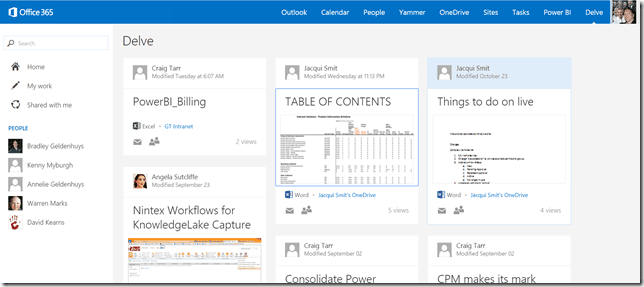Four Common Questions About SharePoint Social Capabilities
Anyone remember the flood of "desktop publishing experts" that hit the scene in the early 1990’s as MS Office and the Corel Suite became commonplace? Then about 10 years ago as Google search came into prominence, everyone was an SEO expert. These days, everyone is a social guru of some kind. But the problem with most conversations around social computing is that people with absolutely nothing of value to say — with no more "expertise" in the arena than a new entry on their LinkedIn profile — seem to be everywhere, clogging up the blogosphere with their partially-digested best-practices.
For companies genuinely looking for help on the topic of social strategy, the noise can make finding real help a bit confusing. For companies using SharePoint, stakeholders are increasingly asking how they should we be using social. They want to know the business value of these tools and how to navigate the many vendors pushing solutions. They want to know what best practices can be applied to their organization today, and the tactical steps that will help them better communicate with their teams, their partners, and their customers.
I’m heading over to Amsterdam next month to speak at SharePoint Connect 2014, and will be giving a keynote on Day 2 on the topic of social, entitled "SharePoint Social Integration: Good, Better, Best" so this is a topic I have been thinking about (and writing about) extensively. There really is no single answer that will satisfy the diversity of requirements around social, but I thought I’d tackle four primary questions that keep popping up:
Question: We’ve invested heavily in extending search within SharePoint. How does Delve fit into that search strategy?
There are a lot of exciting things happening around the search technologies within SharePoint, many of them powered by the new Office Graph capability which adds context to content through our many layers of social connections and activities within SharePoint. Delve is a highly personalized search experience, providing content in context to your projects, your personal and business relationships, and your online activities. Think of it as an RSS feed into your content, pushing to the top the content that is most relevant to you. (I can envision in the near future some enterprising company creating a link between Cortana and Delve, creating a sort of personal "content steward" for the desktop.)
To answer this question directly: the Delve search interface, in my opinion, will not impact your search investments at all today. For one, the current deployment of Delve is very limited. Tony Redmond wrote a great article for WindowsITPro.com yesterday that explored some of the issues surrounding the new Delve offering being rolled out to Office 365 tenants through the end of this year. My company GTconsult was part of this first wave, so I’ve been able to play with it a bit, as well. As Tony describes:
As the name implies, Delve is all about finding information that already exists inside corporate repositories. It accomplishes this goal by using machine learning to understand the connections that exist between people and the work that they do, including information that is important because it is “trending” within the organization.
One huge limitation that Tony points out is that Delve does not yet pull data from Exchange, which still stands as the leading collaboration platform within most organizations. The initial Delve release draws its content from SharePoint Online and OneDrive for Business, which is an extension of SharePoint Online (essentially the new MySites). Tony shares some of his thoughts about how Delve works today, and may work with Exchange in the future — and makes a great point about the need for Delve to unlock the content hiding in the terabytes of data being stored within modern public folders (file shares).
To summarize, the signals that Delve can tap into today are much more limited than the search strategy you have in place today. And if your investments are within an on prem or hybrid environment, Delve will not displace these investments at all, as there are currently no cloud connectors to data outside of Office 365. However, Microsoft is making major investments in this area, and I do expect the APIs and connectors to be made available for hybrid deployments. If your organization is serious about search, then you must make Delve part of your future planning efforts. One resource you should bookmark is the Delve and Office Graph Hub over on ITUnity, which will be expanding ad Dan Holme (@DanHolme) and team add additional content.
Question: The primary internal competition for SharePoint are the cloud-based file sharing tools. Should we be looking at OneDrive for Business, or just pushing people to Office 365?
For the most part, One Drive for Business is a direct replacement of Dropbox, Google Drive, and other cloud-based file sharing platforms. If you are a SharePoint shop, there is no need to support these other platforms, in my opinion. Now, I’m sure some people will bring up some of the technical issues with the sync capability — but Microsoft is aggressively closing any gaps here, and its just not a long-term reason to not consider the platform. Honestly, with Microsoft’s recent announcement about unlimited OneDrive storage for Office 365 subscribers, why would you pay for other solutions?
While I have had a OneDrive personal account for many years (back when it was part of Windows Live and then rebranded SkyDrive) since last fall (2013) I have really embraced the platform, and use the personal OneDrive extensively for external collaboration, and OneDrive for Business for work file sharing. What is brilliant about OneDrive for Business is that it is just SharePoint, meaning all of our monitoring, governance processes and reporting tools cover these sites and content. As of today, this is not true for the personal version of OneDrive — but with these two teams being integrated inside of Microsoft, I expect to see management / back-end improvements over time.
Question: We started using SharePoint native social features, but then Microsoft told us we needed to be using Yammer. Is there a way to migrate or transition our social activities over to Yammer?
No. There is no migration from the native social features over to Yammer, and as far as I know, Microsoft has no plans to develop any migration solutions for this data. The data created around the social interactions in SharePoint 2013 native features is essentially "land-locked" to your on prem environment. I know that a couple of the ISVs have looked into what it would take to extend their migration tools to include moving this additional metadata and configuration data, but the APIs are limited for such a comparab
ly small subset of users. The cost would be greater than the value of building the tools. Which is why Microsoft has been telling customers that if they want to include social within their SharePoint strategy, they should start using Yammer.Of course, using Yammer means managing a hybrid environment (Yammer will never be available purely on prem) or accelerating your plans to move to the cloud (specifically, Office 365). Yes, there are integrations between Yammer and SharePoint on prem, but there are also many limitations with its current state.
Question: We have no plans to move to the cloud, but we want to add more social tools. What are our options?
You can use the native social tools that come with SharePoint 2013, but do so with the understanding that nothing can be migrated to the cloud. Also understand that these social features will not be expanded within the next version of SharePoint on premises. Microsoft has made it clear that all innovation is being redirected toward the cloud. In short, if you want your SharePoint on prem environment to be more social, you need to start thinking about hybrid…
…or take a look at the ISV community. There are a few vendors out there who have developed strong social platforms designed specifically for the on prem SharePoint environment. My favorite solution is from the team at Beezy, which I included in my keynote demo at the European SharePoint Conference in their home town of Barcelona Spain earlier this year (May), and which I blogged about. My point here is that you definitely have options if your ability to move to the cloud or consider a hybrid deployment is constrained.
I hope that my answers here are helpful as you explore your social options within the SharePoint space. If you’re planning on attending SharePoint Connect 2014 in Amsterdam next month, please say hello. I’m always interested in hearing real-world deployment stories. And if your organization would like some help in navigating these social waters, please contact me at cbuck@gtconsult.com.