8 Best Practices for Leveraging OneNote
I can't tell you how many times I've sung the praises of OneNote. Not that I am an expert in every nuance of the tool, but it has become my primary writing platform — and an excellent resource for information capture and discovery. I thought I'd share a few thoughts on how to get more out of the tool, and possibly help you increase your own personal productivity.
The Personal Agent
There was a cover article a few years back (Fast Company? Inc? Can't remember…) about a Microsoft researcher who was capturing every conversation, every artifact he created, and every online or offline interaction through multiple audio, video, and digital inputs. He was generating terabytes of information each day, and I believe he was also going back through and doing his best to capture metadata around each, as part of a study of the brain and its ability to recall information. At the time, I made the connection between his research and how social collaboration provided many of these same contextual benefits within knowledge management – albeit without the detail of a constantly recorded personal life.
More recently, there's been talk about Bill Gates working on a "personal agent" project that may-or-may-not be called 'Office Now' that does much of the same data collection of our work and activities, and then provides intelligent support, when and where needed. Gates mentioned this in a Reddit AMA earlier this year:
"One project I am working on with Microsoft is the Personal Agent which will remember everything and help you go back and find things and help you pick what things to pay attention to. The idea that you have to find applications and pick them and they each are trying to tell you what is new is just not the efficient model – the agent will help solve this. It will work across all your devices."
In my mind, this sounds much more like the natural evolution of the Microsoft Graph and personal analytics, with deeper integration into the Office suite, Bing, and Cortana, which would be awesome. All interesting stuff, but in practical terms — not something that is going to help my writing here in 2017. While it's fun to imagine what is possible through these technologies, and by looking at Microsoft future vision for enterprise productivity, when I tell people about how I use OneNote to capture ideas, develop content, and otherwise retain information, my mind goes back to the first article about the MS researcher who had the goal of improving data retention. In some ways, OneNote has become an extension of my brain, allowing me to quickly find and recall information that might be otherwise lost.
Documenting Information Inputs
There is tremendous business value in this concept. Think about the last time your team spent more than a day or two discussing a complex problem, maybe working on your strategy for the forthcoming fiscal year. Members of your team likely sat there, taking down their own notes, while the overview of your project or team goals was outlined on the whiteboard. How good were your notes? Did you copy down the strategy verbatim, and map organize your thoughts and planned actions underneath each point, or were your notes more of a random list of short-term tasks peppered with thoughts and notes that even a week later were confusing and useless? And once the whiteboard has been wiped clean, will any of your notes make sense to you?
People are incredibly bad at note-taking, which is truly an art form and takes organization and practice. None of us like doing it — but if we improved our skills and developed healthy habits in how and where we captured our notes, we would get more value out of the activity. When people jot down notes, or sit down to write a summary, we are our own biggest critics. We often filter our own ideas — if it's not a complete thought, we don't write it down. Or if it's not relevant to what we're working on now, we don't bother capturing it at all. While that partially-formed idea may not be of value to you now, it may be relevant to a co-worker, but we're even more quick to self-edit before sharing an idea with team members.
However, with the right tools and healthy habits, team-based idea creation ("ideation") can be a highly rewarding experience, and greatly benefit your organization. At the core of the ideation process is a shared definition or goal, and the collecting of information and proposed solutions, offered up without criticism. By allowing team members to easily share their thoughts and ideas, you may be inspired to build on those ideas, provide supporting ideas or artifacts that may not otherwise be surfaced, and generate collective solutions that would not otherwise find their way to the light if not for the team effort.
Innovation requires an environment where people can think outside of the box, where they are encouraged to share their ideas, or add to the ideas of others. Most organizations are more structured, and even strategic planning can be a defined and orderly process which may not inspire people to be open and share their ideas. Having a shared vision, and allowing people to add to that vision over time, can help unlock creativity and innovation.
Now, back to the personal/individual perspective. The benefits are exactly the same. When you capture and retain an idea, and then regularly go back and add to it with new learning, links to articles, pictures taken at events and of whiteboard notes, and any other random thought that may apply, you'll increase your own ability to innovate.
OneNote Productivity
Once again, this list just barely scratches the many different features within OneNote, but is a snapshot of the "healthy habits" I've tried to develop within myself — and which are a major reason what I am able to write anywhere from 20 to 30 (or more) original blog posts, articles, whitepapers, and ebooks each month. Whether your goal is to blog more, or you just want to improve the ways in which you capture ideas and notes for yourself or to be shared with your team, these suggestion may help:
- Create a place to organize your thoughts
 There are many ways you can approach this — possibly creating OneNote notebooks for each customer or project, or one single "catch-all" notebook with customers and project sections (tabs across the top), and pages to capture every new idea, set of notes, or images. The point here is to build a simple and logical structure, so that you don't have to think very hard about where to add new content. A customer sent you an email with a link to an HBR article, which gave you a couple ideas about how you can improve upon your plans for an upcoming tradeshow? Go into the customer notebook, under the planning tab, and create a new page. Personally, I have a catchall notebook for content that I call "Blog Posts" with tabs for "In progress" work, and then other basic categories. I move active content from the other sections into the In Progress tab, organizing them in order by priority or due date, so that I can quickly see all of the content that I need to complete that day or week. You can even add supporting documentation (Word, Excel, PowerPoint, etc) by simply dragging and dropping onto the OneNote canvas.
There are many ways you can approach this — possibly creating OneNote notebooks for each customer or project, or one single "catch-all" notebook with customers and project sections (tabs across the top), and pages to capture every new idea, set of notes, or images. The point here is to build a simple and logical structure, so that you don't have to think very hard about where to add new content. A customer sent you an email with a link to an HBR article, which gave you a couple ideas about how you can improve upon your plans for an upcoming tradeshow? Go into the customer notebook, under the planning tab, and create a new page. Personally, I have a catchall notebook for content that I call "Blog Posts" with tabs for "In progress" work, and then other basic categories. I move active content from the other sections into the In Progress tab, organizing them in order by priority or due date, so that I can quickly see all of the content that I need to complete that day or week. You can even add supporting documentation (Word, Excel, PowerPoint, etc) by simply dragging and dropping onto the OneNote canvas.
- Don't self-edit
Be sure to capture even your incomplete ideas. I am a huge fan of the "stream of consciousness" style of writing, which helps me get an idea out of my head and onto paper, whether or not it is well-formed or related to what I happen to be working on at the moment. The mind will often unlock ideas or memories when focusing on something completely unrelated, and my habit is to write down as much detail as possible, sometimes in bullet points, and then go back to whatever I was working on. I might grab a screenshot, copy and paste a portion of an email that I received, or even sketch a quick mockup of the idea, adding a few notes for context.
- Digitize what you read
 Something I have done for many years is to write down notes and highlight interesting points within magazine articles, and (if I own them) books I am reading. If I can find the content online, I'll cut and paste the relevant text into OneNote and add a few bullet point for context. Other times I will enter the text myself (with a book) or take a photo, and then include the URL to the original (or the Amazon page). One of my other habits is to mark up, and then tear out the relevant magazine article, so that I can cut down the bulk of what I carry around. I sometimes have a manila folder full of torn out magazine articles, which I then transfer to OneNote, where they become the genesis for blog posts, additions to existing articles, or information assets that are searchable for future projects.
Something I have done for many years is to write down notes and highlight interesting points within magazine articles, and (if I own them) books I am reading. If I can find the content online, I'll cut and paste the relevant text into OneNote and add a few bullet point for context. Other times I will enter the text myself (with a book) or take a photo, and then include the URL to the original (or the Amazon page). One of my other habits is to mark up, and then tear out the relevant magazine article, so that I can cut down the bulk of what I carry around. I sometimes have a manila folder full of torn out magazine articles, which I then transfer to OneNote, where they become the genesis for blog posts, additions to existing articles, or information assets that are searchable for future projects.
- Regularly re-organize
I am constantly shuffling tabs when needed, moving pages where I think they'll be most relevant, and sometimes will consolidate — or add onto — content that I've captured. You even have the ability to select some of your notes, right click, and then Copy Link to Paragraph, which will allow you to create jump points between pages, and use your own content as references to future projects. If you're digitally capturing most of what you read, at some level, you'll probably end up with an overwhelmingly large collection of ideas, many of which are related, overlap, or should be merged. As I work on a new topic (like this one) I always search through my archives to see if there is any other relevant content that I can use, and re-organize as I find related content that should be aligned. You can also add tags to help your future searches by clicking the line of text you want to tag, and then selecting the right tag from the drop-down and you are done. You can also apply multiple tags to a note.
- Utilize Office Lens
Office Lens is one of my favorite tools in the arsenal, and has removed the need for a flatbed scanner at home. This little mobile app gives you the ability to capture images directly to OneNote (as an image or PDF). With a default sync with OneNote, you can then go through and move these images to the relevant notebook, section, and page — and once you sync your notebooks, you can go through and add notes for context. I try to do as much of this in real-time as possible so that I don't lose the train of thought.
- Create Outlook calendar reminders
 I don't know about all of you, but my calendar is an essential part of my day. In fact, if something is not on my calendar, I will not likely remember to complete the task. Yes, there is (was?) Wunderlist, and now we have the new Microsoft To-Do app, but neither include the level of detail I want to capture around my tasks. Instead, I prefer to capture my detailed notes, and then create an Outlook Task to follow up on the item – maybe block out an hour or more to work on the blog post or feature article.
I don't know about all of you, but my calendar is an essential part of my day. In fact, if something is not on my calendar, I will not likely remember to complete the task. Yes, there is (was?) Wunderlist, and now we have the new Microsoft To-Do app, but neither include the level of detail I want to capture around my tasks. Instead, I prefer to capture my detailed notes, and then create an Outlook Task to follow up on the item – maybe block out an hour or more to work on the blog post or feature article.
- Archive your completed work
In a nutshell, don't delete anything. One mistake people often make is to jettison content once it's been published. Yes, it's sitting out on a blog somewhere, or on one of the community sites that you write for. That's great, but when you start the creative process once again, are you leveraging your past work to inform your future work? Probably not. My suggestion is to create an 'Archive' folder and move (not copy) all completed, published works to this catch-all location, giving you a library of content from which you can draw on for future content. If you'd like to be even more organized, create an Archive notebook, with sections for each publication or channel for which you write, and archive into the relevant folder. OneNote search will still be able to crawl across all of them, but this way you can keep better track of where the original content now lives out on the internet, which might come in handy at some point. I try to make a habit of going back into the OneNote draft and paste in the URL of the final article before I archive the page.
- Regularly search your archives
I've mentioned it a couple times in this post already, but it's worth emphasizing one more time: regularly go back through your archives as a first-step to any research effort. Any idea captured a year or two earlier may still be relevant — and while I am not say you should publish the same article verbatim, sometimes good content can just use a nice, clean refresh to be relevant once again (within a different channel). I have often found a quote, or an outside expert opinion that is relevant to my current project, by searching through my OneNote archives.
As I said at the start, there are probably dozens of other cool OneNote productivity features that I'm unaware of, and a quick search online will provide a wealth of articles and ideas. But these are my daily habits, and I hope you can put them to good use. If you're open to sharing, I'd love to hear your suggestions. Anything you would add?


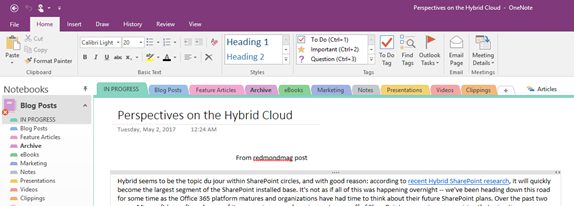
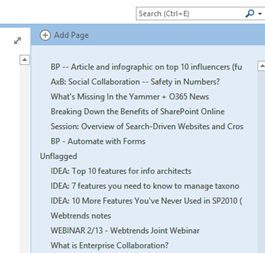





I mean – in Evernote we have notebooks and notes right ahead in them, without complicating it with “sections”.
What’s your take on the OneNote structure? Do you prefer just one Notebook with sections for different projects or clients or ideas? Or many notebooks?
This one additional ‘level’ in the stack makes it harder for me, as the Evernote user.
Scheduling todo’s, searching for particular notes, clipping web pages is not what I consider real work either. However, it is usually what I try to do on my phone while going through airports and the reason I really want onenote for mobile to improve.
Great article. I use OneNote a lot and utilize most of your ideas and am now encouraged to use it for several new works. Thanks. Always good to hear from you.
Thanks Erica! The calendar app alone is worth the install.
Honestly, I have only used the mobile app once or twice. For me, real work happens on the laptop or workstation, not my phone. I use it to capture images, schedule to do’s, and, you know…call people. Oh…and Clash of Clans.
Great article! As a fellow OneNote fan I’d like to recommend the Onetastic suite of plugins and macros. Some of them, like OneCalendar, are really useful!
https://getonetastic.com/
Good article. I am a huge fan of OneNote. I just wish they would get feature parity with the iPhone and windows phone versions. Also, I wish they would fix bugs in a timely manner. The voice to text is broken on the OneNote app for the iPhone