Microsoft Connections (No, it’s not a dating app)
What It Is:
While attending Microsoft Inspire in Washington DC this past July, which is the re-branded Worldwide Partner Conference, one of the minor announcements that stood out to me was the preview of the new Microsoft Connections, a streamlined email marketing campaign tool for Office 365 business accounts that is part of a string of small business applications Microsoft has created. I spent half a day down on the expo hall floor investigating these new tools, and meeting some of the Microsoft teams behind them. Why would Microsoft build a Mailchimp-like solution when there are so many competitive solutions out there? Well, it makes sense to have solutions built on top of and completely integrated with Office 365 and, more to the point, Dynamics, providing a one-step-shop for business solutions that leverage the Microsoft Graph, among other things.
Where I’m personally interested in seeing these tools expand is into the marketing analytics/attribution space (hopefully partnering with companies already doing interesting things, such as tyGraph and CardioLog, for example), but also to help streamline the content creation process. In my opinion, there is a massive gap in the inbound marketing space around campaign creation and tracking — at least within the Microsoft ecosystem. Maybe we’ll see some movement in this direction over the next couple years.
High-level Description:
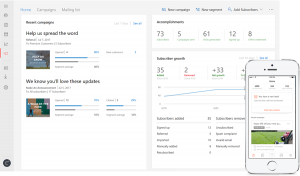 From Blogs.office.com:
From Blogs.office.com:
Email marketing can accelerate sales, but getting started can be overwhelming. With Microsoft Connections, you can easily create professional-looking email marketing campaigns with pre-designed templates for newsletters, announcements or customer referrals. You can also provide simple ways for people to join your mailing list or unsubscribe.
As your mailing list grows, you can manage your subscribers by creating segments to efficiently target specific groups of customers. Performance charts and subscriber activity updates track open rate, clicks, new sign-ups, new customers, offer redemptions and unsubscribed numbers for each email campaign, so you can see what is and is not working. [Read More]
From products.office.com:
Go beyond a handshake and hello. Easily send professional-looking marketing emails that showcase your brand and drive sales. Reach out to customers with newsletters and announcements that keep them coming back. [Read More]
From play.google.com:
Create. Track. Reward.
- Create – easily create referral campaigns
- Track – effortlessly track results
- Reward – painlessly manage rewards
Note: Microsoft Connections is part of the business apps from Office 365. You must have an existing Office 365 account with a Business Premium license to use this app. Connections is currently only available to selected Office 365 Business Premium subscribers. [Read More]
Recent News/Media:
“Microsoft launches new email marketing and invoicing tools for small businesses”
Microsoft Connections allows its users to create Mailchimp-like email marketing campaigns. The new service, which is available on the web, Android and iOS, will offer the usual trappings of an email marketing campaign tool, including the ability to manage subscribers, monitor campaign performance (open rates, clicks, new customers, redemptions, etc.) and, of course, create the actual campaigns. While the details about how exactly the service works remain sparse, Microsoft says it will offer users a number of pre-designed templates for their newsletters and “simple ways for people to join your mailing list or unsubscribe.” A company spokesperson also told us that the new tools will be available at no extra cost. [Read More]
“Microsoft Connections: A One-Stop Shop for Email Marketing”
Businesses need to connect with their customers on all levels, from social media to newsletters. According to Microsoft, 60 percent of new customers come from referrals for small businesses, and 85 percent of people trust a product more when it was referred to them by a friend. These are very important statistics for businesses looking to grow. By providing a tool for customers to share how much they love your product or service, you can maximize sales and better your business.
Microsoft Connections is an email marketing client geared specifically toward small businesses. In addition to many features related to marketing, Connections offers a dashboard that integrates seamlessly with the Microsoft Business Center. [Read More]
“Hands-On With Microsoft 365’s New Small Business Apps”
In place of a full-blown email marketing or marketing automation platform, Microsoft Connections gives SMBs a lightweight tool for sending email campaigns and newsletters, and tracking those campaigns with customer and lead engagement metrics. The Connections dashboard shows an activity log of all of your campaigns and recipients, and metrics on your mailing list growth over time. [Read More]
Support Articles:
“Grow your business with Microsoft Connections”
After you create and send out a campaign, you can view the Home screen on your mobile Connections app, or the Home page on your Business center to get information about your campaigns at a glance.
You can view: Summary information on recent campaigns. A recent campaign is any campaign that is sent in the last seven days. If there are no recent campaigns, then the summary of the latest campaign sent is displayed. [Read More]
“Grow your business with Microsoft Connections”
Get started with connections. The following links offer important information about connections and show you how to create and monitor campaigns: [Read More]
“View your Connections campaign results”
Connections is an easy to use app to build customer loyalty, get new customers, and grow your business. Connections helps you build a mailing list of contacts that you can use to send targeted email campaigns to create new leads by nurturing your existing happy customers, and turning them into advocates. You can use Connections to send referrals. newsletters, offers and other promotions to your customers. [Read More]
“Find out if you have access to Connections”
Connections is only available to Business Premium accounts. You can check the Microsoft Business center card on your admin home page to see if you have access to Connections. If you are on Business Premium but don’t see Connections, it is because Connections is still being rolled out to all Business Premium organizations and it might take some time before it is made available to your organization. [Read More]
“Create and send Connections campaigns”
You can create connections campaigns in the Office 365 Business center or in the mobile app. Regardless of the campaign type, the basic steps are similar:
On the Connections or Email marketing dashboard in Business center choose New Campaign on the upper left.
You can also click Send yourself a test campaign if this is your first time sending one. When you create a test campaign, it gets sent to you only, so you can make sure it looks just like you want it to. [Read More]
“3 ways to grow your business with email marketing”
Download the “3 ways to grow your business with email marketing” e-Book and learn how Microsoft Connections can help you:
–Attract and manage new customers through referrals
–Build stronger engagement with existing customers
–Track the success of emails and email campaigns [Read More]
Relevant Videos:
Microsoft Connections – Getting started [Office Videos on YouTube]
Microsoft Tech Community Discussions:
I can see a huge opportunity for Microsoft Connections in Office 365 Enterprise. As a large company we use an email marketing solution outside of Office 365 for internal employee communications/campaigns. We could replace this with Microsoft Connections as part of our Office 365 tenant. Are there any plans for this? [Read More]
“Microsoft Connections is an email marketing tool inside of Office 365 Business Center”
The new office 365 business center includes “email marketing” mailing list includes the option for a sign-up page. On the banner of the sign-up page the text “sign up for updates and promotions” Admins should be allowed to change the text for the signup page. [Read More]





