SharePoint Starter Kit
What It Is:
Announced during the SharePoint Conference North America (#SPC18) in Las Vegas in May, the Patterns and Practices (PnP) community has created the “SharePoint Starter Kit” — a package of web parts, components and documentation to help organizations more rapidly and successfully extend the out-of-the-box capabilities of the SharePoint Online platform. Available through GitHub, this is a major PnP release that further demonstrates how Microsoft’s community involvement has improved tremendously over the past few years. While I’m not a dev, I’ve participated in a number of technical communities over the course of my almost 30 year career, and love to see these kinds of OEM and community partnerships, providing the best kind of peer review: between Microsoft, the MVP and RD communities, and real-world customers.
One of the areas where the SharePoint community has struggled over the years has been with finding the right people: experienced SharePoint people have always been in demand, and most organizations need to move more quickly than their existing people can (sometimes) get up to speed. The purpose of the SP Starter Kit is to help organizations with many of the common scenarios, providing scripts, automation, and most importantly — guidance — to help you quickly build out your customized environment.
High-level Description:
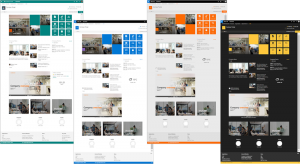 From Dev.office.com:
From Dev.office.com:
We are happy to announce the availability of a new SharePoint Starter Kit open-source project, which can be used to demonstrate possibilities with the communications sites and group associate team sites in Office 365. Communications sites have great out of the box capabilities, but in certain cases, you might need to extend them based on your business or functional requirements. SharePoint Starter Kit is designed to demonstrate how you can extend out-of-the-box communication sites and group associated team sites with additional capabilities.
We announced the availability of this package in the SharePoint Conference 2018 and we have also demonstrated it few times in our community calls. You can find this open-source project from GitHub and you can reuse any of these assets any way you want in your own work. [Read More]
Recent News/Media:
“SharePoint Development Community (PnP) – June 2018 update”
SharePoint Starter Kit demonstrates how to extend out of the box modern experiences in the SharePoint. It demonstrates multiple different techniques and uses different patterns and practices to build end-to-end demonstration solution which can be provisioned to any Office 365 tenant. It contains for example following capabilities, which you can learn from or use them as your reference: [Read More]
“PnP starter kit: my experiences”
This week the PnP team announced a new starter kit at the SharePoint Conference North America 2018. I was very excited about this and started right away with trying it out. The PnP starter kit can be found here. Despite the lack of good documentation at the moment, it was pretty easy to setup. This wasn’t the case either on my tenant I do most of my proof of concepts on. On a fresh new demo tenant everything was working great. @Beau__Cameron already wrote a nice blog about the installation and some of the things he bumped into during the installation and how to solve this. [Read More]
“PnP-SP-Starter-Kit Hints and Tips”
If you are like me, you followed all of the updates at SharePoint Conference North America 2018 and you heard about an awesome new starter pack created by the PnP Team, and you couldn’t wait to install it and deploy it into your environment. You can find the Starter Kit here.
Please note, this blog post isn’t official documentation, nor am I a part of the PnP team… but these are just some issues I have seen as I’ve started exploring. [Read More]
Support Articles:
SharePoint Communication Sites have great out-of-the-box capabilities, but the out-of-the-box capabilities may not always be sufficient for your scenarios. This is exactly why you are able to include your own customizations. This solution addresses common scenarios and tasks you may encounter when introducing those customizations, and provides examples and guidance on how you might address them including:
- Automated provisioning of simple demo content within a communication site
- Automated provisioning of the whole solution to any tenant within minutes
- Automated configuration of Site Scripts and Site Designs at the tenant level using the PnP Remote Provisioning engine
- Implementation of different customizations for SharePoint Online
- Usage of Office UI Fabric and reusable PnP SPFx controls within the customizations [Read More]
“Preparing your tenant for the PnP SharePoint Starter Kit”
In this document you can find detailed information about preparing your tenant to run the PnP SharePoint Starter Kit. In the main ReadMe file of this repository you can find general information about the project. In fact, here is the list of requirements, which need some manual steps, to be accomplished in order to properly run the solution: [Read More]
“SharePoint Online Starter Kit Consultation”
Start building a SharePoint Online practice with personalized guidance on customer deployments and answers to any questions you may have from a Partner Technical Consultant. As a perfect follow-up from the Introduction to SharePoint Online training, this consultation with help you expand your technical knowledge on specific SharePoint Online functionality. This includes an overview of file migration, information architecture, OneDrive for Business and external sharing. [Read More]
Relevant Videos:
Introducing SharePoint Starter Kit
General SharePoint Dev Special Interest Group (SIG) – June 14th 2018
Microsoft Tech Community Discussions:
“SharePoint Patterns & Practices – General SP Dev SIG recording – 14th of June 2018”
SharePoint Patterns and Practices (PnP) – General SharePoint Development Special Interest Group (SIG) bi-weekly call recording from June 14th meeting is now available from the PnP YouTube channel. [Read More]





