More Productivity (and Mayhem) in Minneapolis
At SharePoint Saturday Twin Cities (#SPSTC) last month, Tom Duff (@duffbert) and I once again went head-to-head again (ok, technically, that would not be possible due to height differences….so maybe toe-to-toe) with another live Office 365 Productivity Tips session, bringing to the event “Mayhem in Minneapolis – The Rematch.“
For those who have not watched one of our live sessions or participated in our webinars, we share 10 different productivity tips from across the entire Office 365 platform and Microsoft Office productivity suite, sharing some of our favorite time-savers and highlighting some of the latest features coming out of Redmond, Washington. What makes it more fun for us is that we each enter the ring with 5 tips each, neither of us knowing what will be presented by the other person, with the audience voting on their favorite tip in 5 separate rounds. We have a lot of fun doing it, and we’ve both started to get strategic about our topics. For example, in the video below, you’ll see that one of my items was pulled from Tom’s own blog — www.OneMinuteOfficeMagic.com — because I had a feeling he would be presenting it — and if the other person presents it first, you cannot duplicate it. So you have to have backups, just in case.
At the end, we tally up the votes and declare a winner. For the record, I crushed Tom this last round, so he’ll likely come out kicking and screaming for the next one. For SPSTC, I captured our session on camera. Check it out:
And for those who would like a closer inspection of the eye charts we presented up on the screen, our slides are available in SlideShare.
Quick Links to the 10 Tips
You may be familiar with a few of the tips, but I guarantee that there are a few of them you’ve never seen nor heard of, so there’s always value in participating in one of our sessions. Here are the tips that we shared:
- Bookmarking in Microsoft Teams [8:34]
- Adding a Background Blur to your video meetings in Microsoft Teams [12:57]
- Inserting multiple blank lines in an Excel spreadsheet [17:29]
- AI-powered To-Do tracking in Word [21:12]
- Insert Data from Picture into Excel [30:15]
- Excel Flash Fill on names [33:08]
- Filtering Outlook email via Ribbon Bar options [38:34]
- New AI-powered Inking features [41:32]
- Auto Transcription and Search of video content [49:44]
- Finding the keyboard shortcuts for Microsoft Teams [59:55]
I hope you find this useful — and if you enjoyed this format, be sure to register for our next event taking place December 19th at 9am Pacific / 10pm Eastern. Click on the image below to register. Hope to see you there!
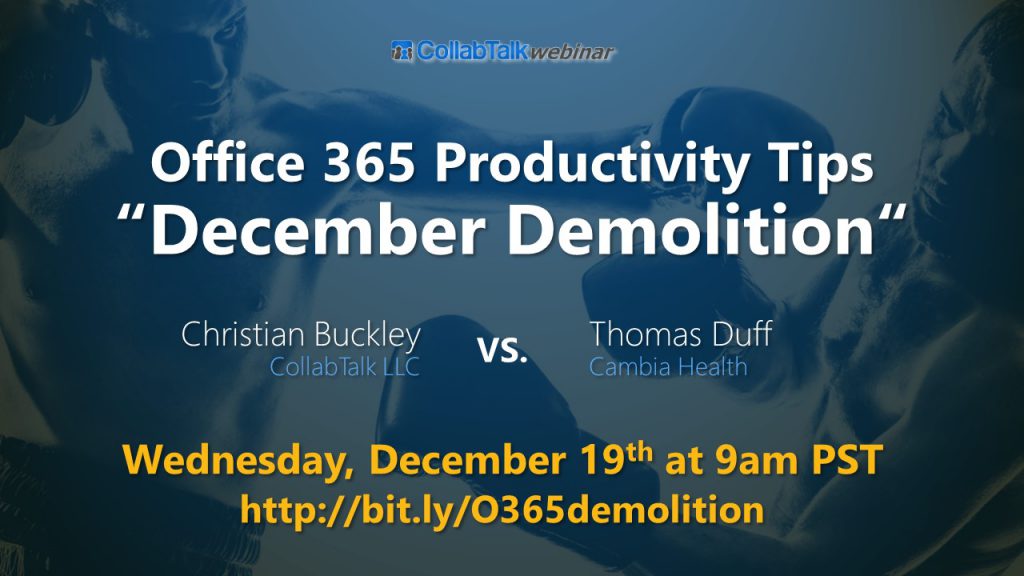
And, of course, if you have a great Microsoft Office or Office 365 productivity tip that you’d like to share with us, we’d be happy to use it in an upcoming blog post and/or webinar — and we’ll give you full credit, and properly cite you and your company, as needed. Just reach out to us through this blog, Facebook, Twitter, or whatever platform for which we have user profile. It’s all good.





1 Response
[…] in Minneapolis – The Rematch,” Nov 17th, 2018 [blog | video | […]