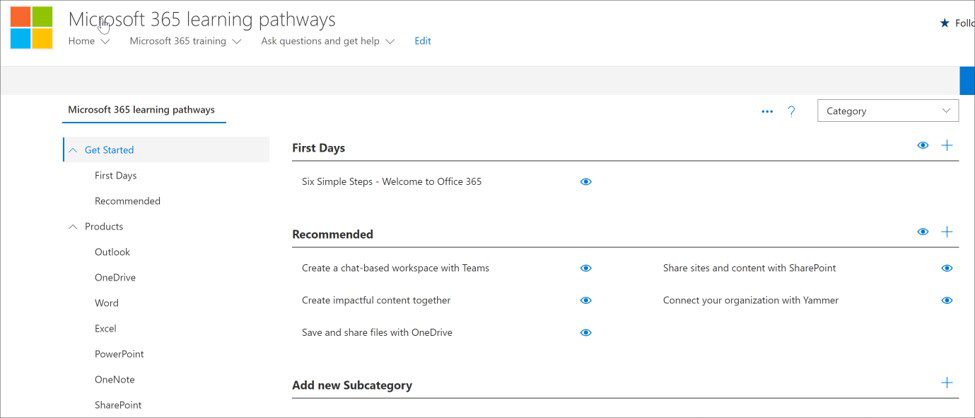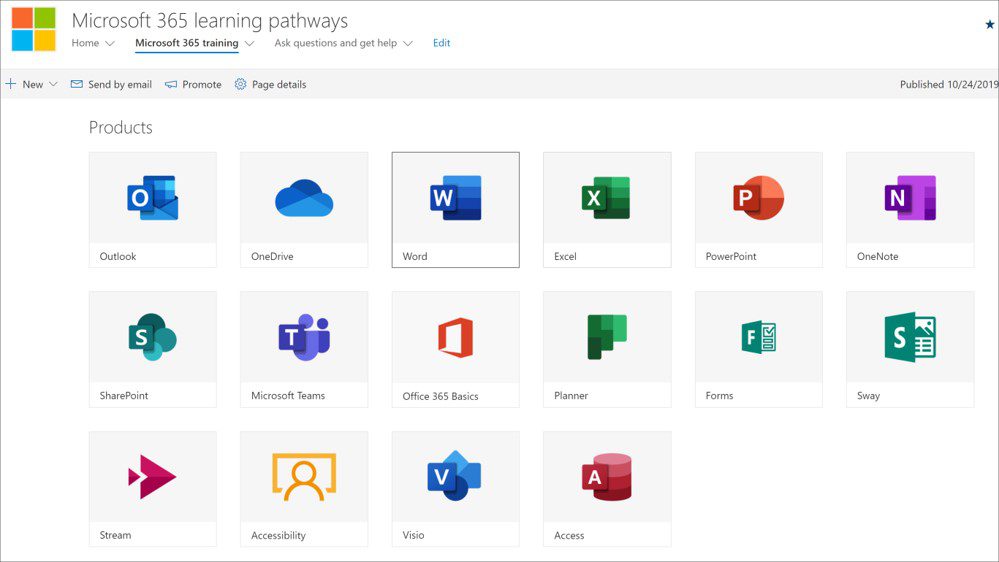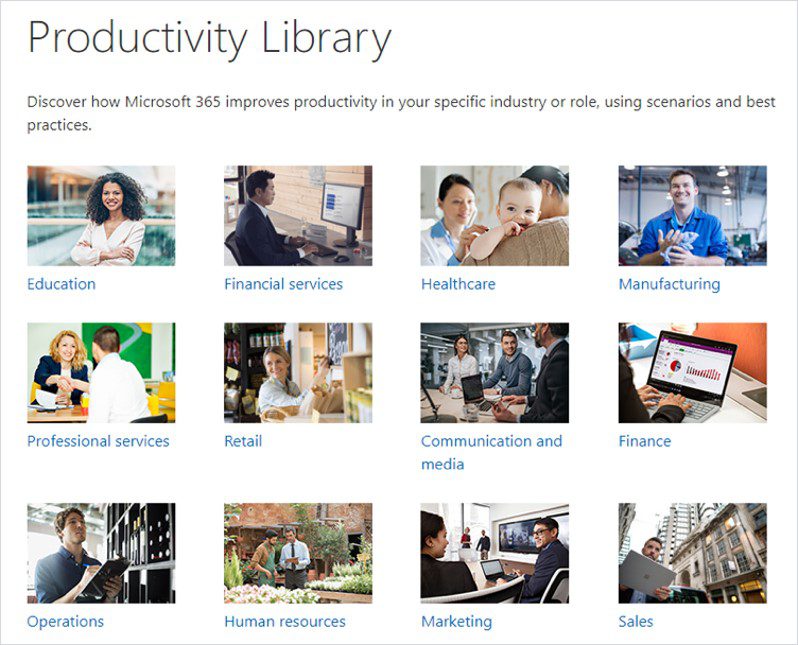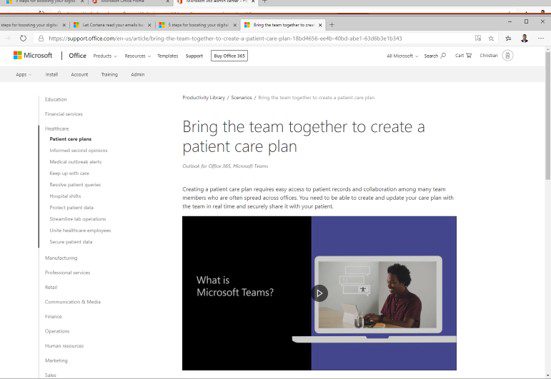Build your own Learning Portal with Learning Pathways
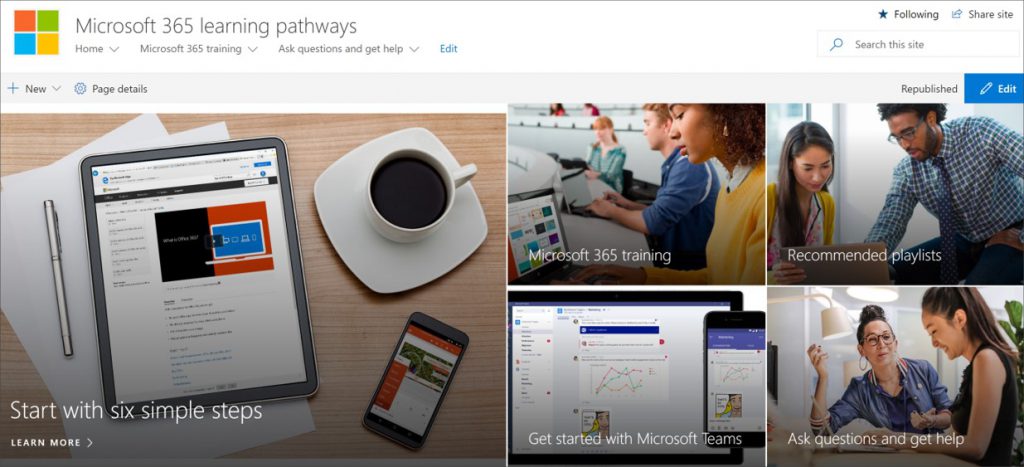 The next productivity tip that I’d like to share comes from Microsoft Sr. Product Marketing Manager Stephen Rose (@stephenlrose) and his article entitled “5 steps for boosting your digital transformation with Microsoft 365” on the Microsoft blog.
The next productivity tip that I’d like to share comes from Microsoft Sr. Product Marketing Manager Stephen Rose (@stephenlrose) and his article entitled “5 steps for boosting your digital transformation with Microsoft 365” on the Microsoft blog.
While it’s been in the digital news for a few months, for those who are not familiar with it, the Microsoft 365 Learning Pathways is a customizable, on-demand learning solution designed to increase usage and adoption of Microsoft 365 services within your organization. Microsoft has been making a huge push toward self-service tools and content over the past couple years, and this utility is yet another example. The offering is essentially a SharePoint communication site template that includes on-demand custom training, SharePoint Online portal provisioning, and straightforward steps to provision, customize, and share your new portal with users.
I originally shared this feature in the February 2020 Productivity Tips webinar, which you can find on the blog, on the CollabTalk YouTube channel, or jump to this specific tip in the video by clicking here.
Getting Started
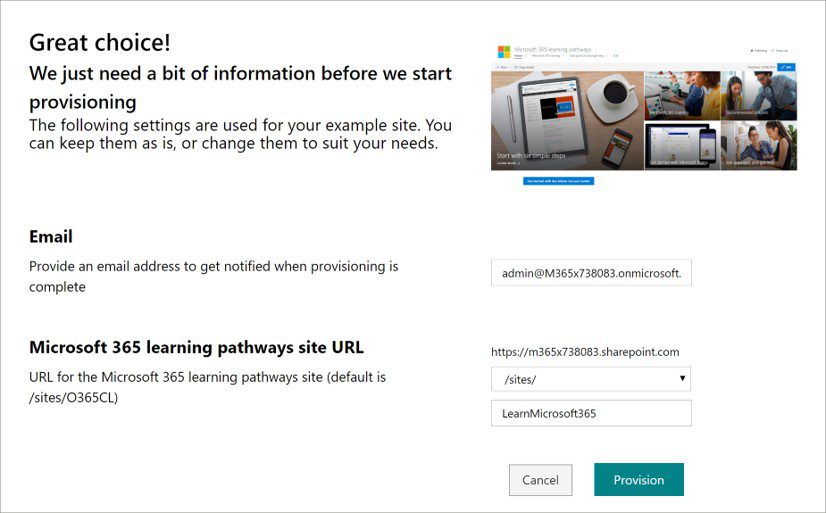 How to get started creating a Learning Pathways experience for your environment:
How to get started creating a Learning Pathways experience for your environment:
- Choose a setup option and provision Microsoft 365 learning pathways.
- SharePoint Online Provisioning Service Setup
- Stand-alone learning pathways web part setup
- Tailor learning pathways for your environment.
- Share learning pathways with your users using the provided adoption tools.
The Learning Pathways site is based on a SharePoint communication template, so it’s easy to modify the site to meet the needs of your organization. You can change the site name, logo, menu items, and the content on the pages. Guidance for customizing Learning Pathways is provided in the Admin Success Center. You can read more about customizing the Microsoft 365 Learning Pathways at https://docs.microsoft.com/en-us/office365/customlearning/custom_exploresite
Adding Content
Once deployed, you can follow the prescribed pathways, or refine the outline to better fit your organizational requirements.
Once deployed, your next step is to review the great training material that Microsoft provides, and begin planning your content for the Microsoft 365 Learning Pathways. Check out https://docs.microsoft.com/en-us/office365/customlearning/custom_plancontent. Even if you are NOT building a learning portal, you can still leverage this content immediately.
Of course, rolling out a new a learning portal does not magically solve your end user adoption and engagement issues. Once your Learning Pathway has been built, and you’ve populated it with the right content, be sure to familiarize yourself with the adoption resources at https://resources.techcommunity.microsoft.com/adoption/ and start working on a formal adoption strategy.
Another great resource that Stephen shares in his article is the Productivity Library. If you’re building a learning portal, this is a great place to begin by browsing through the content and examples that Microsoft provides, often showcasing their own experiences with internal deployments and adoption activities, as well as common customer scenarios.
Start with understanding how Microsoft 365 can improve productivity in your specific role or industry using scenarios and best practices with the Productivity Library. The Productivity Library is available for a wide range of industries including financial services, retail, and healthcare — and provides granular content and guidance for specific roles, such as operations, sales, and human resources.
If you would like to learn more about how to deploy this solution for your organization, you can read more about Microsoft 365 Learning Pathways at https://docs.microsoft.com/en-us/office365/customlearning/