LinkedIn Communications Are Broken
I’ve been using LinkedIn since the beta (member #6221) and for almost 20 years have relied heavily on the professional networking platform as a digital resume, promotional resource, and community hub. Over the past couple years, I have noticed a steady increase of spam coming from the platform usually in the form of unsolicited sales and marketing service providers, offshore development companies, and headhunters who clearly have not read my profile. During the week, I might receive 5-10 of these messages per day.
Outreach to LinkedIn support has been fruitless. Auto-responses and 1st level support provide insufficient guidance, pointing you to the same generic content walking the reader through the profile settings. As a premium user for almost 20 years, I expect a better user experience. When I pay for premium experiences, such as YouTube Red and iHeartRadio Premium, it is because they remove the ads, allowing me to enjoy the services uninterrupted. With LinkedIn, you do not have this option UNLESS you turn off the majority of communications.
Let me show you my configuration:
Invitations to Connect
Once logged in to LinkedIn, click on your profile (your picture, or Me) and go to Settings & Privacy. From the left nav bar, go to Account Preferences > Communications > Who Can Reach You, as shown below. The two other sections – How You Get Your Notifications, and Messaging Experience – are not really relevant here. Whether you see messages via email as well as your LinkedIn dashboard is a personal preference. The main issue here is WHO can contact you.
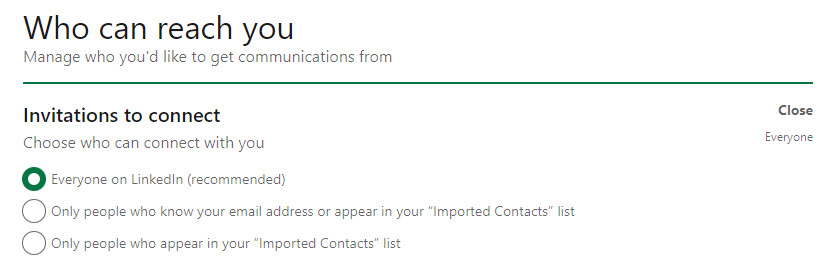
As a premium member, by default I want my profile as findable within LinkedIn as possible. You severely limit the value of a professional networking platform by restricting contact to those whom you already know, or who know your email. technically, I could reduce or remove all spam from my inbox right here, but that would reduce or remove the value of LinkedIn.
Invitations from Your Network
In the early stages of LinkedIn adding Groups, Events, and Newsletters capabilities, I turned off these notifications because I was getting too many from people within my network. Turning off these various Invitations From Your Network does not mean that I can’t see or participate in these things. I can still see activities within the feeds of people within my network and then choose to participate or not participate. I still receive individual invitations from direct connections, but these settings greatly reduced the noise.
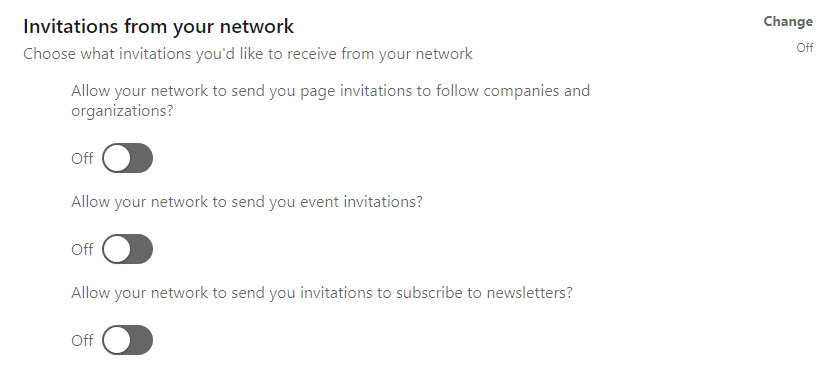
However, this section still doesn’t address my primary issue with spam.
Research Invites
I’m jumping down a section to Research Invites so that I can focus the remainder of this post on Messages. I have these invites turned on, as I am always happy to participate in surveys and other research efforts. I decline most, but they are infrequent.
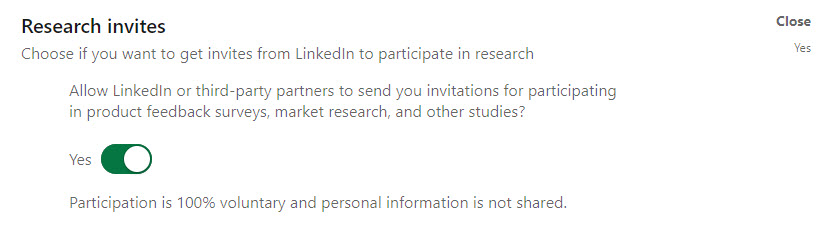
…and for the real meat of this post:
Messages
The Messages section gets to the heart of the issue, and is where I believe LinkedIn needs to add some additional functionality. As you can see from my settings below, I have enabled people to send connection requests and InMail messages, and have set my profile to Open. However, I have said No to Sponsored Messages. While I CAN reduce some degree of spam by turning InMail off, maybe 1 out of 5 InMail messages I receive are legitimate outreach from people who are outside of my network (3 degrees or more). The Open Profile is a premium feature that, like the InMail features, allows anyone on LinkedIn to send me a message. Again, I COULD turn this off and substantially reduce the spam, but that would limit my ability to connect with people outside of my current network.
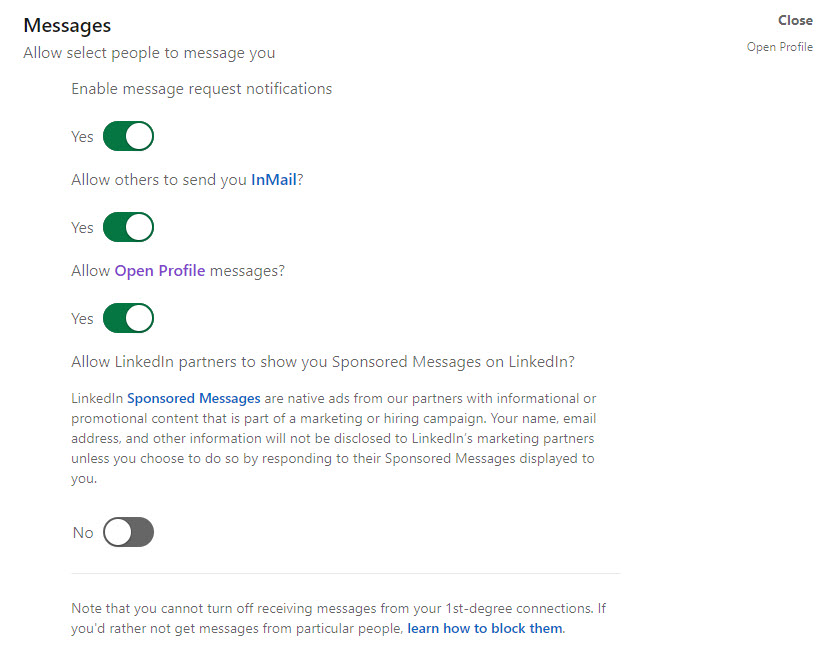
LinkedIn provides some guidance around sending InMail messages…and I wish more people would follow their guidance. Premium members get a certain number of InMail messages, but their purpose is not to spam people — but to reach out to people outside of your network with a personalized and clearly defined goal or purpose. Most of the InMails I receive are from vendors that aren’t really trying to reach me personally but are just an attempt to get someone (anyone) from my company to connect with them about their product or service offering. I never respond to these unsolicited requests and delete them.
To stop the spam, my only option is to turn off ALL message requests, which would greatly reduce the findability of my profile on LinkedIn. This is not the right answer.
Missing Refiners in LinkedIn Messages
What is needed here is a set of refiners for When It Is OK For People To Contact Me that would apply to in-network, InMail, and Open Profile contacts. Options that we could toggle on and off might include:
- Open (anyone can message me about anything)
- Networking / Connection Requests Only (with no bait-and-switch connection request followed by a sales pitch)
- Inquiry about my company / open jobs
- Product and Services (a vendor that wants to reach me or someone within my company)
With these profile settings in place, anyone wanting to connect with me or send me an InMail would be prompted to select the appropriate contact type. People / vendors who abused this would be flagged and could be blocked from sending contact requests.
I realize that LinkedIn (owned by Microsoft) has every interest in keeping these controls as simple and as flat as possible so that it better supports their advertising platform goals. With the diminishing returns on email and social media marketing, LinkedIn has some of the strongest conversion metrics for advertisers. By providing these additional refiners to their premium members, I think they would see growth in their premium subscriptions AND higher conversion rates, as they would remove those of us who are unfriendly to all advertising from their contact pool.
Anyone else have ideas on how to improve LinkedIn and reduce the volume of spam?




