Productivity Tip: Customize your Teams invites
Another simple change to help personalize your Teams Meetings is to brand your invitations. Why should you do this? It provides a more polished look and feel to your invitations, but it also allows you to promote your site and support contact details every time you push out an invite. You can add your company logo, URL, and other header and footer details.
To get started, you’ll need to go within the Teams Admin Center under Meetings > Meeting settings > Email invitation and add the necessary details.
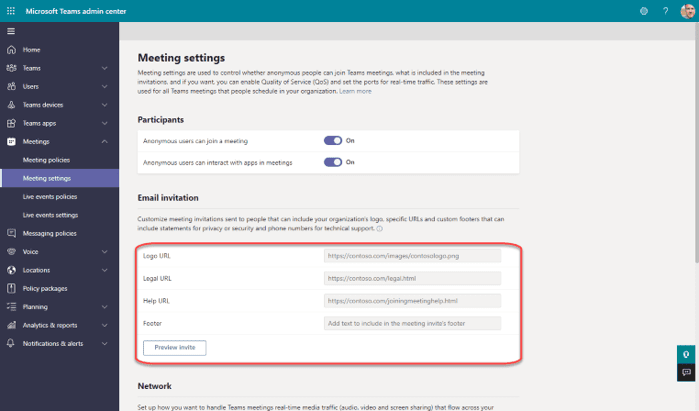
Click ‘Preview invite’ to see your meeting invitation and test your image link. When done, click Save and wait for the changes to propagate on your tenant.





