Measuring Productivity: M365 Reports
In this blog series, I have talked about the importance of tracking and measuring productivity, and discussed the utility of the Microsoft Adoption Score. For this next post, I’m going to talk about the out-of-the-box activity reports within the Microsoft 365 Admin Center, and how they should be incorporated into your organizational strategy.
Microsoft 365 Admin Center offers a collection of detailed reports that shed light on different aspects of platform usage. Whether you want to understand email traffic patterns via Exchange reports, analyze document collaboration through SharePoint reports, or uncover communication habits with Teams reports, the Admin Center is your go-to tool. Regular monitoring and analysis of these reports can reveal critical usage trends, help identify potential issues, and inform future decision-making regarding IT resources.
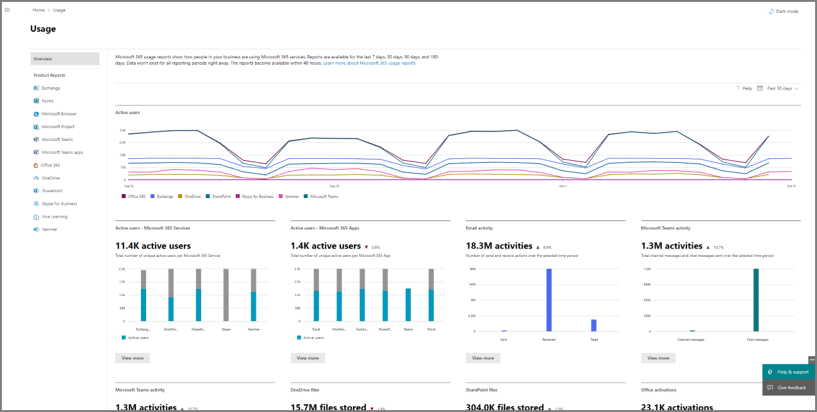
A great way to think of the M365 Admin Center is as the “nerve center” for IT administrators and decision-makers alike, offering a comprehensive suite of reports that provide an in-depth understanding of platform usage.
Here’s a snapshot of some of the reporting capabilities available within the Admin Center, and their relevance in optimizing your organization’s digital productivity:
Exchange Reports
Exchange reports within the Admin Center offer detailed insights into email traffic patterns. You can monitor both inbound and outbound mail flow, analyze email delivery status, and understand the distribution of email across your organization. For instance, you might identify high-traffic periods or recurring issues with email delivery that need addressing. These reports also include data about malware and spam, helping to safeguard the organization’s communication networks.
SharePoint Reports
SharePoint reports enable organizations to evaluate the level and nature of document collaboration. You can understand how widely SharePoint is used for document storage, editing, and sharing, both within your organization and with external collaborators. It allows you to monitor the growth of your SharePoint sites, track user activity, and observe usage trends. These insights can inform strategies to encourage SharePoint use, streamline document management processes, and enhance collaboration.
Teams Reports
Teams reports in the Admin Center provide an understanding of how communication unfolds within your organization. You can see the frequency and types of interactions, such as chat messages, team meetings, or calls. The data can also be broken down by user, enabling a granular view of who is engaging with Teams and how. This data can guide training initiatives, inform updates to communication policies, and help identify superusers who might champion Teams adoption within the organization.
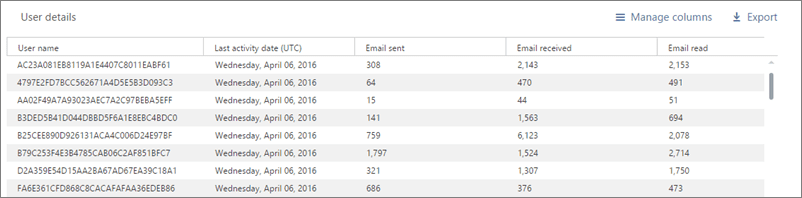
Regular monitoring and analysis = Informed decisions
Regular monitoring and analysis of these reports are vital for maximizing the value of the Microsoft 365 suite. Over time, these reports can reveal trends, such as increased usage of specific tools or spikes in email traffic, which can inform IT resource planning. Regular monitoring can also help quickly identify and rectify issues, like sudden drops in usage or increases in spam emails.
Remember that these reports are only available for the last 7 days, 30 days, 90 days, and 180 days, which means you’ll need to manually collect and manage data beyond these ranges. Also – remember that data won’t exist for all reporting periods right away, with a time delay of 48 hours before reports become available. Adjust your plans and SLAs accordingly.
The insights you’ll receive from the Admin Center reports support fact-based decisions about how your organization is adopting and, ultimately, being productive with the underlying technologies. Comprehending your organization’s trends of digital tool utilization can guide strategies from IT resource distribution to training and support efforts. The Admin Center reports are essential in helping you to create an efficient, effective digital workspace, tailored to your organization’s distinct needs and practices.
Through regular review of these reports, enterprises can boost their digital productivity, guarantee effective resource allocation, and propel ongoing enhancements in their digital work environments.




