Measuring Productivity: Microsoft Copilot
Continuing in this series on measuring productivity, we’ve covered the importance of tracking and measuring, the Microsoft Adoption Score, M365 reporting in the Admin Center, using PowerShell & Power BI for deeper analysis, and leveraging personal and team metrics with Viva Insights.
The rise of artificial intelligence (AI) has ushered in a transformative era, with Microsoft Copilot heralding a new chapter in digital productivity. But before diving deep into how Copilot reinvents the workspace, let’s briefly unpack the AI spectrum.
 Rule-based AI: This is foundational, reliant on predefined rules and logic. Ideal for mathematical equations, logical statements, or even to comb through fast-moving data to pinpoint patterns.
Rule-based AI: This is foundational, reliant on predefined rules and logic. Ideal for mathematical equations, logical statements, or even to comb through fast-moving data to pinpoint patterns.- Machine Learning (ML): Here, computer systems are trained to recognize patterns. Think of image and speech recognition – that’s ML in action.
- Deep Learning: An advanced ML technique, it uses layers of neural networks to analyze vast data volumes and make decisions. Deep learning is crucial for image and speech recognition, natural language processing, and future predictions based on data.
- Natural Language Processing (NLP): It’s about making computers grasp and interpret human language. It’s what you’re engaging with when conversing with Copilot using plain English. Chatbots, virtual assistants, and language translators also employ NLP.
- Generative AI: This AI form is an emerging star. Generative AI crafts new content—be it written, visual, or auditory—from existing data. An example is ChatGPT from OpenAI, where the “G” stands for Generative.
Having set the AI stage, let’s spotlight Microsoft Copilot. Imagine a world where routine tasks like taking meeting notes, which eat away precious time, are managed efficiently, making way for the more creative ventures. Copilot is sculpted to be this guiding light, helping streamline mundane tasks while aiding in content creation.
Humans inherently seek purposeful work – from penning a novel to forging strong communities. But in the contemporary workspace, drudgery overshadows purpose. This begs a question: how do we reconnect with the soul of our work? The answer lies in not just a better workflow, but a completely revamped one.
 Enter Microsoft 365 Copilot – the embodiment of next-gen AI. Copilot seamlessly integrates with the Microsoft 365 apps like Word, Excel, PowerPoint, and others, enhancing creativity, productivity, and skill enhancement. Another intriguing feature is the ‘Business Chat’, which operates across the vast Microsoft ecosystem, enabling never-before-seen capabilities. Need to update your team on product strategy changes after a meeting? A simple prompt like “tell my team how we updated the product strategy”, and voila! Copilot crafts a status based on the day’s interactions.
Enter Microsoft 365 Copilot – the embodiment of next-gen AI. Copilot seamlessly integrates with the Microsoft 365 apps like Word, Excel, PowerPoint, and others, enhancing creativity, productivity, and skill enhancement. Another intriguing feature is the ‘Business Chat’, which operates across the vast Microsoft ecosystem, enabling never-before-seen capabilities. Need to update your team on product strategy changes after a meeting? A simple prompt like “tell my team how we updated the product strategy”, and voila! Copilot crafts a status based on the day’s interactions.
While Copilot is a technological marvel, it’s also deeply rooted in user autonomy. Whether in Word, Excel, or PowerPoint, users maintain control. They can decide what to retain, alter, or discard.
The implications are profound:
- Unleashing Creativity: Say goodbye to staring at a blank page in Word. Copilot furnishes you with a draft, cutting down writing and editing hours. In PowerPoint, your presentations evolve to being more compelling with Copilot, while Excel witnesses swift data visualizations.
- Unlocking Productivity: Copilot alleviates the weight of mundane tasks. Its prowess in Outlook lets you swiftly navigate through email heaps, while its integration in Teams makes every meeting actionable with real-time summaries.
- Upleveling Skills: Copilot isn’t just about automation; it’s about elevation. It unlocks a treasure trove of functions, accessible via natural language. The future is rife with possibilities as Copilot continually learns and evolves.
A recent GitHub survey provides testament to Copilot’s prowess. Among the developers who’ve embraced GitHub Copilot, 88% attest to heightened productivity, 74% have found the space for more gratifying tasks, while 77% have minimized time spent on information hunts.
Copilot doesn’t operate in isolation. It’s an intricate symphony of Large Language Models, like GPT-4, Microsoft 365 apps, and your data – all underpinned by robust security and privacy frameworks.
But the journey doesn’t end here. Microsoft is gearing up to incorporate Copilot across its suite of productivity apps. Dynamics 365 Copilot is also poised to revolutionize both CRM and ERP.
In essence, Copilot is more than just a tool—it’s a paradigm shift. It offers a chance to break free from work’s monotony and rekindle our passion for creating and innovating. The future beckons with Microsoft Copilot, and it promises a more productive and purposeful workspace.

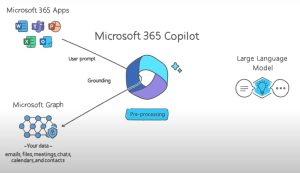 Rule-based AI: This is foundational, reliant on predefined rules and logic. Ideal for mathematical equations, logical statements, or even to comb through fast-moving data to pinpoint patterns.
Rule-based AI: This is foundational, reliant on predefined rules and logic. Ideal for mathematical equations, logical statements, or even to comb through fast-moving data to pinpoint patterns.


