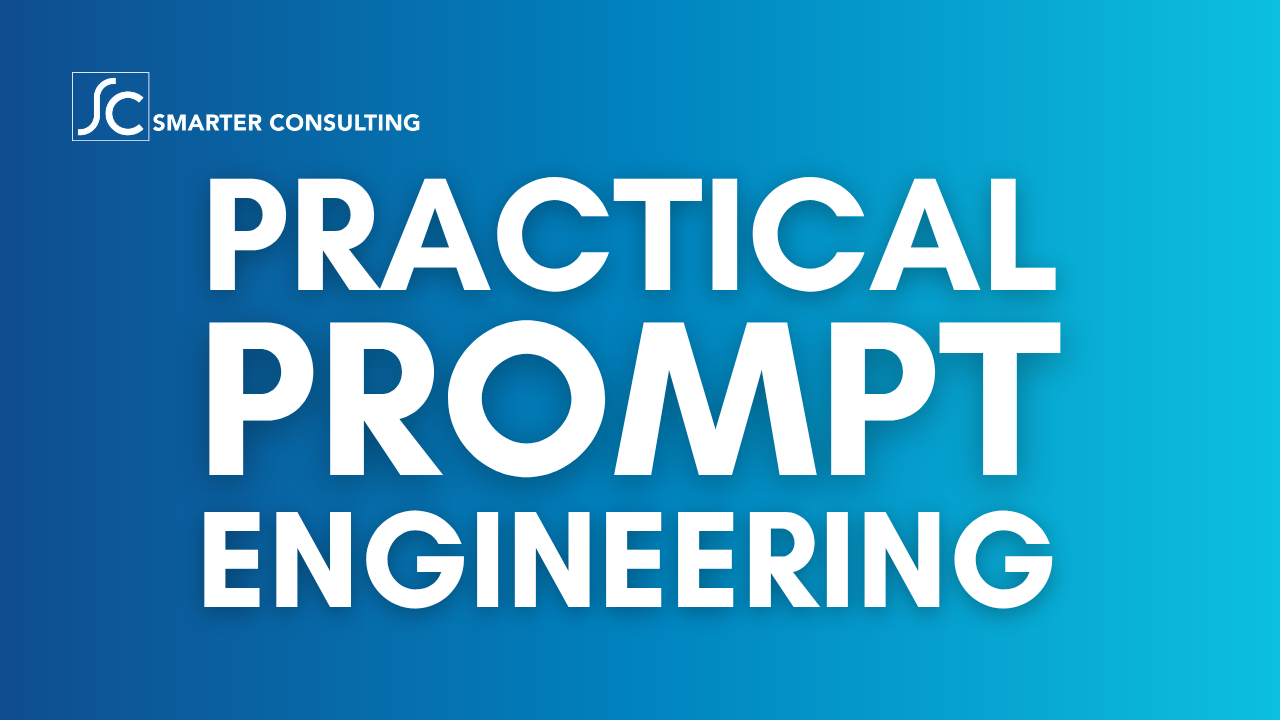How do I create custom subject lines in Mail Merge? #M365AMA
In this episode, the #M365AMA panel discusses the following community question:
“Hi all. Not sure if right group, but does anyone know of a free addin or similar (or a way using native features within 365) to have custom subject lines in mail merge emails? Standard seems to be one subject for all emails sent using mail merge. I have found a number of paid for solutions but they all contain many more features that I need. I just want custom subjects (no need for attachments, cc, bcc…) Thanks.”
Check out the discussion here:
Participating in this discussion were:
- Christian Buckley. RD+MVP+MBA @buckleyplanet
- Shari Oswald, MVP+MCT @shortcutshari
- Kirsty McGrath, MVP @KirstyMcGrath13
Some relevant notes/links shared by the team:
- Possibly use Power Automate? You can map the columns to the emails.
- Mail Merge from Excel [https://support.microsoft.com/en-us/office/mail-merge-using-an-excel-spreadsheet-858c7d7f-5cc0-4ba1-9a7b-0a948fa3d7d3]
- A relevant conversation over on Answers.Microsoft.com: Using Mail Merge Features in Subject Line of an Email [https://answers.microsoft.com/en-us/msoffice/forum/all/using-mail-merge-features-in-subject-line-of-an/3ed03787-39e9-48ec-a930-a417b96ac943]