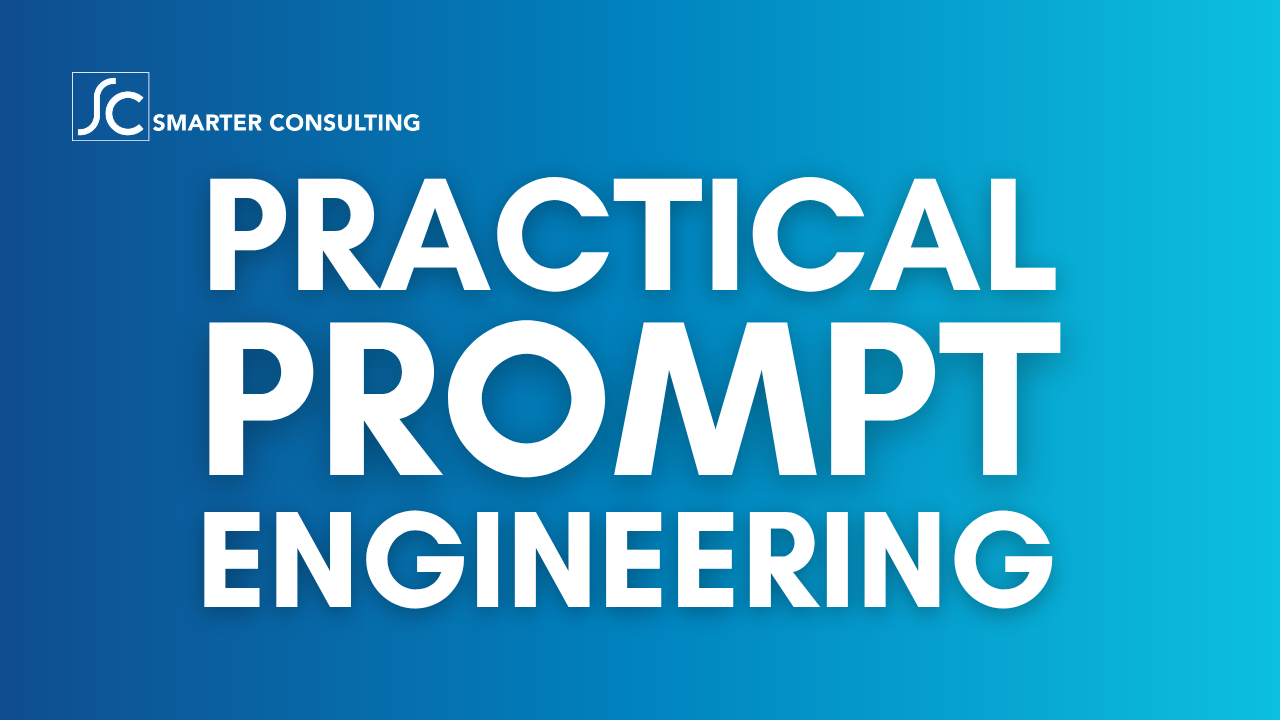Can I provide read-only permissions in Microsoft Teams? #M365AMA
In this episode, the #M365AMA panel discusses the following community question:
“I have a questions about permissions: I created a teams group and I have a document library in it. I want to add people but do not want to grant permissions to edit the documents, (maily word/excel) only to view them. So I went into sharepoint and changed the document library permissions and added the person to site visitors. and then sent the link to join the team. once he is a team member – he can edit the documents. what am I doing wrong? can we add people to a team, allow them to post but not to edit documents? How do I define it? Thanks!”
Check out the discussion here:
Participating in this discussion were:
- Christian Buckley @buckleyplanet
- Joy Apple, MVP @JoyOfSharePoint
- Jonathan Weaver, MVP @j_weaver74
- Kirsty McGrath, MVP @KirstyMcGrath13
- Hal Hostetler, MVP @TVWizard
Some relevant notes/links shared by the team:
- A Microsoft Support person answers this: Allow read-only access for files in MS Teams [https://answers.microsoft.com/en-us/msteams/forum/all/allow-read-only-access-for-files-in-ms-teams/a188a4dc-6f04-428f-945d-29ed6d862514]
- Another relevant Microsoft Support article: Use folders to create read-only files for students or other team members [https://support.microsoft.com/en-gb/topic/use-folders-to-create-read-only-files-for-students-or-other-team-members-0e7791d7-8c9c-4749-9bca-984289477988]