Building Your Own Large Language Model (LLM)
 In my previous article, we explored the essential components that make up a Large Language Model (LLM), providing a foundational understanding of how these advanced AI systems work. Now, we’ll delve into what it takes to build your own LLM, offering a general overview of the tools, resources, and considerations involved. I should point out that I am, in no way, an expert on this topic, but am writing about this process as I am learning and documenting these steps. My goal with this series is to help you (and me) grasp the process of creating an LLM, not through a technical step-by-step guide but by understanding the major components, why they are necessary, and how they fit into the broader AI landscape.
In my previous article, we explored the essential components that make up a Large Language Model (LLM), providing a foundational understanding of how these advanced AI systems work. Now, we’ll delve into what it takes to build your own LLM, offering a general overview of the tools, resources, and considerations involved. I should point out that I am, in no way, an expert on this topic, but am writing about this process as I am learning and documenting these steps. My goal with this series is to help you (and me) grasp the process of creating an LLM, not through a technical step-by-step guide but by understanding the major components, why they are necessary, and how they fit into the broader AI landscape.
Setting Up Your Development Environment
The first step in building an LLM is setting up a suitable development environment. This involves choosing the right infrastructure, selecting the necessary tools, and configuring your workspace:
- Choosing the Right Infrastructure – Building an LLM requires significant computational power, particularly for training the model on large datasets. This often means leveraging cloud-based solutions that offer scalable resources. Leading platforms like Google Cloud, Amazon Web Services (AWS), and Microsoft Azure provide a range of options, from high-performance GPUs and TPUs to more flexible instances that can be scaled according to your needs. For smaller projects or initial experimentation, Google Colab offers free access to GPUs, which can be a good starting point. However, for larger-scale training, cloud platforms like AWS and Azure offer more robust solutions, including managed services that handle much of the complexity for you. Azure Machine Learning, for example, provides a managed environment where you can easily scale resources, track experiments, and even automate aspects of the training process.
- Essential Tools and Libraries – Next, you’ll need to select the tools and libraries that will form the backbone of your LLM development. Python is the dominant programming language in AI and machine learning, with extensive support across all major platforms. Popular libraries like PyTorch and TensorFlow are widely used for building neural networks, including LLMs. These libraries offer extensive documentation and community support, making them accessible even to those new to AI development. In addition to these, libraries like Hugging Face Transformers provide pre-built models and utilities that simplify many aspects of LLM creation. While these tools are platform-agnostic, Microsoft’s Azure Machine Learning integrates seamlessly with PyTorch and TensorFlow, providing a unified environment for developing, training, and deploying models. This integration can reduce the complexity of managing dependencies and configurations, allowing you to focus more on the model itself.
Acquiring and Preparing Your Dataset
Once your environment is set up, the next step is to acquire and prepare the dataset that your LLM will be trained on. The quality and relevance of your dataset are critical to the success of your model:
- Selecting and Accessing Datasets – Choosing the right dataset depends on your specific goals. For general language understanding, datasets like Common Crawl or OpenAI’s GPT-2 dataset are widely used due to their large size and diversity. If your goal is more domain-specific, such as legal or medical text, you’ll need to seek out specialized datasets. There are various platforms where you can access these datasets, including Kaggle, which hosts numerous datasets across different domains, and Microsoft’s Azure Open Datasets, which provides curated public datasets that can be easily integrated into your AI projects.
- Data Preprocessing – Before training can begin, your dataset needs to be preprocessed to ensure it’s in a format that the model can effectively learn from. This involves several steps, including tokenization, cleaning, and splitting the data into training, validation, and test sets. Tokenization is the process of breaking down text into smaller units, called tokens, which could be words, subwords, or characters. The choice of tokenization strategy can impact the model’s performance, particularly in handling rare or out-of-vocabulary words. Data cleaning involves removing noise from the dataset, such as special characters, HTML tags, or irrelevant sections of text. Tools like Python’s NLTK and SpaCy can assist with these tasks, providing functions for tokenization, lemmatization, and more. Microsoft’s Azure NLP services also offer preprocessing capabilities that can be integrated into your pipeline.
Designing and Training Your LLM
With your data ready, it’s time to design and train your LLM. This involves selecting the right model architecture and configuring the training process to optimize performance:
- Understanding Model Architecture – The transformer architecture is the foundation of most modern LLMs, including models like OpenAI’s GPT series, Google’s BERT, and Microsoft’s Turing models. Transformers use self-attention mechanisms to capture relationships between words in a sentence, allowing them to handle long-range dependencies and generate coherent text. When designing your LLM, you’ll need to decide on the number of layers, attention heads, and embedding sizes that best suit your dataset and goals. Pre-built models from platforms like Hugging Face can serve as a starting point, which you can fine-tune for your specific needs.
- Training Your Model – Training an LLM is a resource-intensive process that involves adjusting hyperparameters like learning rate, batch size, and the number of epochs to minimize error in the model’s predictions. This process can be optimized using techniques like gradient descent, which iteratively updates the model’s parameters based on the error rate (I had to ask my son the data scientist about this one). Platforms like AWS SageMaker, Google AI Platform, and Azure Machine Learning offer managed services that simplify the training process. These platforms provide built-in tools for hyperparameter tuning, distributed training, and model evaluation, allowing you to focus on refining your model rather than managing infrastructure.
- Monitoring and Evaluation – Throughout the training process, it’s crucial to monitor your model’s performance to ensure it’s learning effectively. Common metrics include accuracy, loss, and perplexity, which can help you gauge how well your model is predicting the next word in a sequence. Tools like TensorBoard, integrated with TensorFlow, provide a visual interface for tracking these metrics over time. Microsoft’s Azure ML also offers robust monitoring and visualization tools, allowing you to track the progress of your training runs and make adjustments as needed.
Fine-Tuning and Customizing Your LLM
Once your base model is trained, you may want to fine-tune it for specific applications or domains. Fine-tuning involves additional training on a specialized dataset to improve the model’s performance in that area:
- Fine-Tuning for Specific Domains – For example, if you’re developing an LLM for legal applications, you might fine-tune it on a dataset of legal texts to ensure it understands the nuances of legal language. Platforms like Hugging Face’s Model Hub and Google’s AI Hub provide pre-trained models that you can fine-tune for your needs. Microsoft’s Custom Vision and Language Understanding (LUIS) services also offer tools for domain-specific customization, making it easier to adapt your LLM to specialized tasks.
- Leveraging Transfer Learning – Transfer learning is another powerful technique that allows you to adapt pre-trained models to new tasks with relatively small amounts of data. By leveraging the knowledge learned from general language models, you can significantly reduce the time and resources required to build a custom solution. Pre-trained models from OpenAI, Google, and Microsoft are excellent starting points for transfer learning.
Deploying Your LLM
The final step in the process is deploying your LLM to be used in real-world applications. This involves exporting the model, setting up an API, and ensuring it can scale to handle user requests:
- Deployment Considerations – When deploying an LLM, you have several options, including on-premise solutions, cloud-based deployment, or hybrid models. AWS Lambda, Google Cloud Functions, and Azure Kubernetes Service (AKS) are popular choices for deploying models in the cloud, offering scalability and ease of integration with existing systems.
- Building an API – To make your LLM accessible to other applications, you’ll need to wrap it in a REST API. Tools like Flask (something I was actually familiar with!) and FastAPI make it straightforward to create an API for your model, while services like Azure API Management and AWS API Gateway can help you manage and scale your API as demand grows.
This is a lot to digest, I know. Building an LLM is a complex process that involves a series of critical steps, from setting up your environment and preparing your data to designing, training, and deploying your model. But by understanding each component and leveraging the right tools and platforms, I hope that you can better understand how these tools and systems work so that you and your company can develop powerful AI systems that enhance your business operations.
In the next article, we’ll explore common mistakes and pitfalls in LLM development, offering guidance on how to avoid these challenges to ensure your AI projects succeed. Stay tuned for more insights into optimizing LLMs and making the most of this transformative technology!



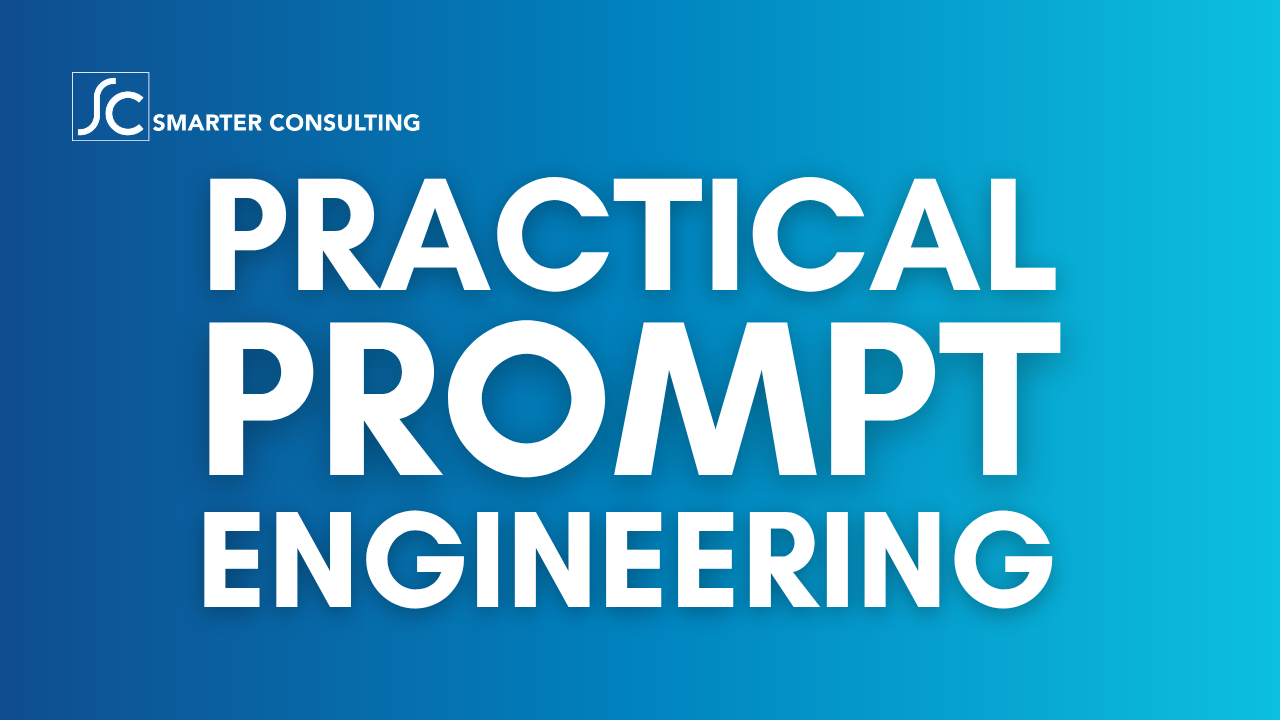

1 Response
[…] Building Your Own Large Language Model (LLM) […]