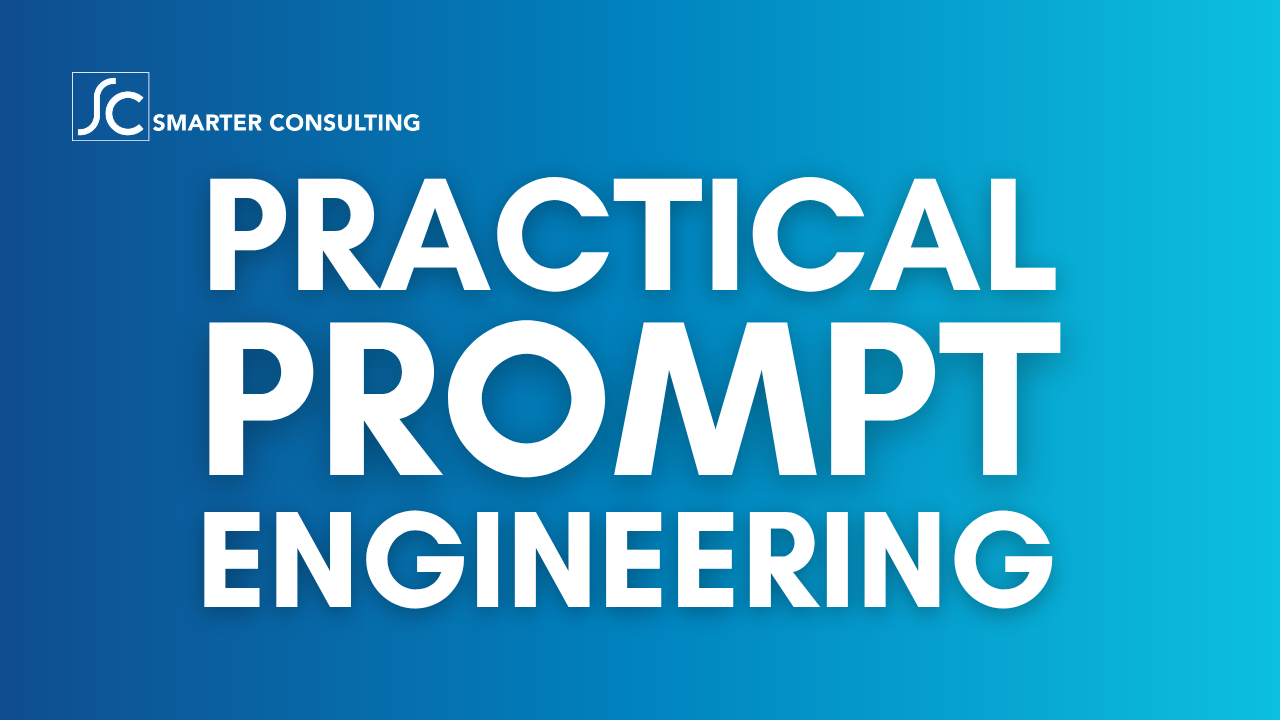Can I change the local search settings on my SharePoint site? #M365AMA
In this episode, the #M365AMA panel discusses the following community question:
“Back in Classic SharePoint on my tenant, I was able to ask the search to look for a specific author, and it looks like in modern my search doesn’t allow that. I’m not the tenant admin. I’m wondering two things. Any chance I can change the local search settings on a specific site to enable to search for created by/modified by? Can I write a flow that checks every library in a site for a person who modified or created a document?”
Check out the discussion here:
Participating in this discussion were:
- Christian Buckley, RD+MVP @buckleyplanet
- Shari Oswald, MVP+MCT @shortcutshari
- Kirsty McGrath, MVP @KirstyMcGrath13
- Sharon Weaver, RD+MVP+MCT @sharoneweaver
- Sean McDonough, MVP @spmcdonough
- Jonathan Weaver, MVP @j_weaver74
Some relevant notes/links shared by the team:
- For the first part of this question, you can use a KQL query: Author:<yourNameHere> orModifiedBy:<yourNameHere>
- Differences between the classic and modern search experiences in SharePoint, via Microsoft Learn [https://learn.microsoft.com/en-us/sharepoint/differences-classic-modern-search]
- If you have any search questions, do what we all do – we ask Agnes 😉 [https://searchexplained.com/]