Why I’m a Fan of Storyline in Viva Engage
As someone who’s worked with enterprise collaboration tools for years—and kept a close eye on Microsoft’s evolving ecosystem—Storyline in Viva Engage doesn’t feel revolutionary. It feels long overdue.
Plenty of other platforms have had personal feeds and lightweight social publishing for a while now. My former company, Beezy, had a beautiful interface that fully integrated with SharePoint and allowed any user to create personal posts and save to your profile – or push it to a relevant community, team, or project from a single interface. I loved that “ShareBox” experience. If you’ve used tools like Jive, Workplace (R.I.P.), or internal social layers from third-party vendors, this kind of “Facebook for the enterprise” experience is something many of us have come to expect.
But here’s the good news: it’s finally here for Viva Engage, and it’s well integrated into Teams. Storyline brings that long-missing personal voice into Engage, directly within Microsoft 365. It offers employees and leaders a frictionless way to share updates, thoughts, and conversations with the rest of the organization—without needing to create a team, a channel, or a calendar invite.
For Engage users who are seeing this for the first time, it feels fresh. For those of us who’ve been in this space a while, it feels like Microsoft is catching up in the best possible way.
What Storyline Actually Is
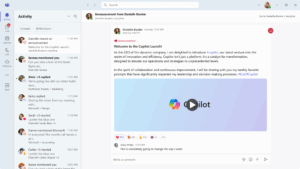 Storyline is your personal publishing stream within Viva Engage. It’s where you can post anything—from a quick update to a full-blown article—and share it with your followers or your entire organization.
Storyline is your personal publishing stream within Viva Engage. It’s where you can post anything—from a quick update to a full-blown article—and share it with your followers or your entire organization.
It shows up across:
- Viva Engage (on the web and in Teams)
- Outlook (via actionable messages)
- Viva Connections (on mobile and desktop)
You don’t need to build a community or thread a conversation into a team space. You just post, and it goes where it needs to go. That’s a huge win for visibility and simplicity.
Here’s an real-world example that I use when trying to explain Storyline:
As a new hire at your company, you may have many years of experience within a key industry or role that may not align with your new position. I had that experience when I joined Microsoft back in 2006. I had years of experience working with the high-tech manufacturing and oil and gas exploration sectors, yet my new role had nothing to do with these areas. Back in 2006, without the social collaboration capabilities we have today, I was able to add tags and descriptions to my intranet profile that allowed me to find others within the company who also used these tags, and strike up conversations and share my experience.
With Storyline, I might create a blog post or post a piece of news with my comments, tagging the content and saving it to my personal profile in Engage. It then becomes an information asset within the system, making it searchable and findable. So if someone was looking for experts within the company around the oil and gas industry, my post would appear in their search – even though it has nothing to do with my role.
Storyline encourages people to share not just what they’re doing—but what they’re learning, questioning, and imagining.
What Makes It Useful
1. It’s Personal, But Professional
Storyline gives everyone—from individual contributors to execs—a place to speak in their own voice. It’s less formal than email, more visible than a chat message, and more enduring than a watercooler conversation.
You can:
-
- Share updates, insights, lessons learned
- Ask for input or feedback
- Celebrate small wins
- Link to resources or recent work
- Recognize colleagues
It feels natural to use. And that means people actually do use it.
2. It Builds Connection Across Silos
We all know org charts don’t always reflect how people really work. Storyline lets you follow colleagues across teams, departments, and regions. That creates new channels for learning, alignment, and collaboration—without needing to formally “join” anything.
3. Integrated Where It Matters
You can view, react, and comment on Storyline posts inside Teams and Outlook without opening another app. That’s a smart move by Microsoft: it meets people where they already are.
Teams users can even access their full Storyline experience just by opening a chat with themselves. No installation, no setup, no excuses.
Why It’s Good for Culture (and Morale)
One of the subtler benefits of Storyline is how it impacts team morale and cultural visibility.
- Employees feel more included when leaders share openly.
- Quiet contributors have a place to speak up—without interrupting a meeting.
- Recognition and progress are easier to share, which builds momentum.
- Casual knowledge-sharing becomes part of the workflow.
It’s a lightweight way to make people feel more connected and informed without another formal process.
For Leaders: A Better Way to Broadcast
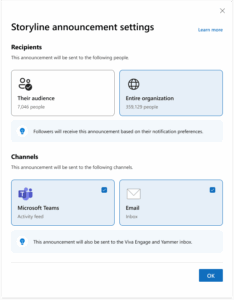 Storyline also introduces a smarter way for leaders to communicate with their teams—and beyond.
Storyline also introduces a smarter way for leaders to communicate with their teams—and beyond.
Through Storyline Announcements, leaders (and their delegates) can:
- Share updates to targeted audiences or the entire org
- Push notifications through Teams, Outlook, and Viva Engage
- Track engagement via analytics
This is especially valuable for organizations trying to move away from the “weekly email blast” model and toward more real-time, transparent communication.
And yes, it’s fully accessible inside Teams—even without the full Viva Engage app installed.
A Few Practical Touches I Appreciate
Here are some small but meaningful features that make Storyline easy to adopt:
- @mentions notify colleagues directly
- Cover images let you personalize your page
- Notifications are integrated with Outlook and Teams
- Relevance-based feed ensures you see what matters most
- Follower insights and analytics help you understand what resonates
None of these are flashy. But together, they make Storyline feel modern, intuitive, and useful—especially for people juggling multiple tools and priorities.
Final Thoughts
Storyline isn’t a radical departure from what’s come before. If anything, it’s a welcome return to some of the best ideas in enterprise collaboration—just now built into the Microsoft stack, and better aligned with the way people actually communicate at work.
It fills a long-standing gap in Viva Engage and does so in a way that respects both users’ time and org-wide communication needs. Whether you’re a leader, a communicator, or someone who simply wants to share more than they can in a Teams message, Storyline offers the kind of visibility and accessibility that Microsoft 365 has been missing IMHO.
So yes, I’m a fan. Not because it’s new, but because it’s finally here—and done right.




