Leveraging the Edge Browser
Let’s be honest: nobody wakes up excited to switch browsers.
I get it: Chrome is familiar, Safari looks sleek, and Firefox has that lovable rebel vibe. But if your workday lives inside Microsoft 365 (think Teams, SharePoint, OneDrive, Outlook, rinse, repeat), then choosing the right browser isn’t just a preference—it’s a performance upgrade. And here’s the kicker: Microsoft Edge is built for this job. Literally.
Microsoft Edge + Microsoft 365 = Fewer Headaches, More Flow
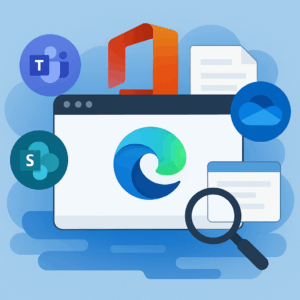 Let’s cut straight to it. Microsoft Edge is designed to play nicely—no, beautifully—with Microsoft 365. This isn’t just a branding marriage. It’s a technical symbiosis. When you log into Edge with your work account, you’re already authenticated across apps like Outlook, Word, Excel, and Teams on the web.
Let’s cut straight to it. Microsoft Edge is designed to play nicely—no, beautifully—with Microsoft 365. This isn’t just a branding marriage. It’s a technical symbiosis. When you log into Edge with your work account, you’re already authenticated across apps like Outlook, Word, Excel, and Teams on the web.
Translation? Fewer login prompts. Fewer multi-factor authentication (MFA) requests. Fewer interruptions when you’re already two Peach Monsters deep (talking from personal experience) and trying to remember where you saved that project plan.
For the IT folks: it’s a win for security and single sign-on. For managers: it’s fewer support tickets and more productive mornings. For everyone else: it just works, and keeps working.
Seamless is the New Standard
Let’s talk SharePoint and OneDrive. Yes, we know: those two have caused many a sync-related eye twitch. But in Edge? They behave.
- Files open directly in web apps without any weird pop-ups or endless login loops.
- SharePoint links stay in context instead of bouncing you to a new tab with a suspiciously blank screen.
- OneDrive launches quickly and sorts out the whole “personal vs. work” account confusion before you have to.
It’s the difference between getting something done… and getting derailed by a five-minute authentication spiral.
Speed, Smart Search, and Sanity-Saving Features
Edge doesn’t just integrate—it accelerates.
- It preloads Microsoft 365 sites like Teams and Outlook for lightning-fast launches.
- Microsoft Search is baked right into the address bar so you can find files, chats, sites, and emails without even opening a separate app.
- And then there are the browser features that make project juggling a little less like juggling chainsaws: vertical tabs, Workspaces, and tab groups.
If you manage multiple projects, teams, or documents at once (and who doesn’t?), these tools are game changers. Open a Workspace for each client or initiative, and boom: instant organization without tab overload.
But What If You’re Already Committed… to Another Browser?
I hear you. Browser loyalty is real. Maybe your bookmarks are sacred. Maybe Chrome’s extensions are your digital comfort blanket.
Here’s the deal: you don’t have to abandon your favorite browser. Just don’t use it for work.
Make Edge your default work browser. Use it for all Microsoft 365 links, documents, and collaboration tools. Keep Chrome or Safari for your Reddit dives, news scrolling, or whatever else gets you through lunch.
Edge even plays nice on Mac. It’s fast. It’s fully supported. And yes, it still delivers all the benefits we’ve talked about, platform agnostic.
For the IT Crowd: Fewer Tickets, Better Compliance
If you’re on the technical side of things—deploying, supporting, managing—Edge gives you some extra wins:
- Better device and app compliance.
- Fewer “Why won’t my SharePoint file open?” complaints.
- Simplified policies and security controls via Microsoft Endpoint Manager.
And let’s not forget: one browser to manage means one less variable to troubleshoot. Your helpdesk just sighed in relief.
For Managers: More Time Working, Less Time Whining
Ever feel like your team spends more time wrestling with tech than using it? Edge helps eliminate that friction. Every re-authentication avoided, every second shaved off launching Outlook or opening a file, adds up.
Multiply that by dozens or hundreds of employees, and now you’re talking about real productivity gains. No buzzwords needed.
TL;DR (But With Bullet Points)
If you skimmed to the end, here’s your takeaway:
- Use Microsoft Edge for Microsoft 365. It’s not just compatible, it’s optimized.
- Sign in with your work account. It keeps you logged in across Outlook, Teams, and the rest of the 365 universe.
- Enjoy faster launches, smoother file handling, and smarter search.
- Don’t ditch your favorite browser. Just let Edge be your workhorse.
- It works on Mac too. Yes, really.
Switching browsers might seem like small potatoes. But when that switch saves you five minutes here, ten clicks there, and a few gray hairs over the course of your week, it stops being small.
Give Microsoft Edge a shot for your workday. You’ll be surprised at how smooth life in the Microsoft 365 lane can really be.




