Microsoft Copilot in Excel Cells
For decades, Excel formulas have been the language of data wranglers everywhere. From the simple =SUM to the notorious =VLOOKUP, formulas have been both the joy and the bane of anyone trying to make sense of rows and columns. Now Microsoft is introducing a formula that feels less like math and more like magic: the =COPILOT function.
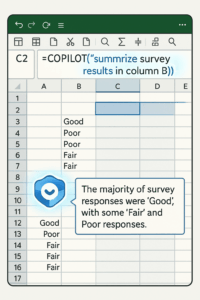 Instead of memorizing syntax or building nested logic statements that look like they were written by a caffeine-fueled cryptographer, you can simply type a natural language prompt directly into a cell. And Excel, powered by Copilot, does the rest.
Instead of memorizing syntax or building nested logic statements that look like they were written by a caffeine-fueled cryptographer, you can simply type a natural language prompt directly into a cell. And Excel, powered by Copilot, does the rest.
Official announcement here: Microsoft 365 Insider Blog – The =COPILOT function
How It Works
The =COPILOT function is currently rolling out in preview to Microsoft 365 Insider Beta Channel users on Windows (Version 2509 Build 18028.20000+) and Mac (Version 16.101+). Here’s the gist:
- Enter
=COPILOT("prompt")into a cell. - Excel interprets your prompt against the data in your workbook.
- Results are dynamic. If your underlying data changes, the Copilot output updates automatically.
It’s formula-based AI, which means it fits right into Excel’s existing calculation engine. No side panels, no toggling into another app. Just your spreadsheet and your prompt.
How It Differs from Traditional Formulas
Traditional formulas are rigid: they follow strict logic, syntax, and structure. They’re powerful, but unforgiving.
=VLOOKUPrequires perfect table alignment.=IFstatements can quickly spiral into a monster formula.- Even
=SUMwon’t work if your ranges aren’t properly defined.
The =COPILOT formula, on the other hand, is context-aware and flexible. It uses natural language, not logic trees. Instead of writing a 200-character nested formula, you can literally type:
=COPILOT("summarize survey results in column B")
The goal isn’t to replace existing formulas but to lower the barrier to insights. Analysts can still go wild with traditional functions, while everyone else can use Copilot as a more approachable way to work with data.
Real-World Scenarios
Here’s where things get interesting:
- Survey Analysis: Instead of manually categorizing open-ended feedback, you can use
=COPILOT("categorize comments in column C into themes"). Excel will generate buckets of responses automatically. - Sales Pipeline Insights:
=COPILOT("summarize total opportunities by stage and highlight stalled deals")gives you a quick narrative snapshot of the pipeline. - Data Cleanup: Need to reformat text, strip extra spaces, or fix capitalization? Copilot can handle those requests with plain English.
- Executive Dashboards: Use Copilot to generate short, readable summaries of performance metrics directly in cells. No more copy-pasting into PowerPoint at 11 p.m.
The beauty is that it’s dynamic. If new survey responses come in or your sales pipeline changes, the Copilot results update right along with your data.
Why This Is a Big Deal
On the surface, this might look like just another feature. But think about the implications:
- Democratization of data: People who aren’t formula experts can now generate insights on par with power users.
- Speed to value: Analysts spend less time building formulas and more time interpreting results.
- AI-native workflows: Instead of AI living in side panels, it’s now part of the core syntax of Excel. That’s a fundamental shift.
It’s the same story across Microsoft 365: Copilot is moving from being an optional add-on to being baked directly into the tools we already use every day.
I’ve been using Excel long enough to remember when pivot tables felt revolutionary. The =COPILOT function feels like one of those watershed moments. Not because it does something Excel couldn’t technically do before, but because it makes powerful analysis accessible to everyone.
We’ve all seen what happens when non-experts try to build massive formulas. (Spoiler: it usually ends with a broken sheet and a frantic call to IT.) With =COPILOT, the risk is lower, the barrier is smaller, and the possibilities are bigger.
Excel has always been about formulas, but this is the first time a formula feels more like a conversation. When Microsoft first launched Copilot, the Excel demos were some of the most exciting, most ground-breaking…but a lot of it was smoke-and-mirros as the technology did not match the marketing. Not so with this new announcement. The =COPILOT function isn’t just a new trick; it’s the start of a new era where AI doesn’t sit on the sidelines but plays on the field with your data.
So go ahead, type in your wildest prompt. Worst case, you learn something new about your data. Best case, you realize you’ve just met your new favorite Excel function.




