What It Really Means When Microsoft Says Copilot Can ‘Reason Over Metadata’
“Copilot will soon be able to reason over SharePoint metadata.”
That sentence has popped up in Microsoft blog posts , videos, and product updates (see “Introducing Knowledge Agent in SharePoint“). It sounds technical and important. But unless you live in SharePoint or AI all day, it probably makes you squint and think, Wait, so what does that actually do?
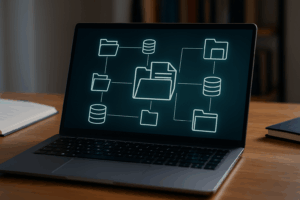 If you’re leading a digital workplace strategy, running IT, or trying to get value out of Microsoft 365 Copilot, this change matters a lot more than it first appears.
If you’re leading a digital workplace strategy, running IT, or trying to get value out of Microsoft 365 Copilot, this change matters a lot more than it first appears.
Let’s unpack it, without jargon, and get to the real reason this shift could seriously change how AI helps you work.
Metadata 101
Before we get into Copilot, we need to talk about metadata. And yes, I know: it sounds dry and boring. But it’s actually the most practical part of how SharePoint organizes information.
Metadata is just data about data. In SharePoint, it’s stored in columns. Think “Policy Owner,” “Document Type,” or “Version Number.”
This lets you filter a library to find all policies owned by HR, or sort documents by review date. It gives structure to content, the same way chapters organize a book.
Now here’s the catch: until now, Microsoft 365 Copilot couldn’t use that structure. It read files like a person skimming a stack of papers on a desk. No idea who owned them. No clue which was the latest version. No sense of what’s official and what’s a draft.
That’s about to change.
What ‘Reasoning Over Metadata’ Actually Means
When Microsoft says Copilot can reason over metadata, it means the AI can now see and use that structure.
So instead of lumping together every document with “policy” in the title, Copilot can now:
- Prioritize the latest version based on a Version Number column
- Filter results by department using a Department or Owner field
- Recognize that a document marked “draft” should not be treated like a final
It’s like giving Copilot a map of your content, instead of asking it to guess its way through.
Even better, it can now answer questions with that structure in mind:
“What are the most recent leave policies owned by Legal?”
“Which onboarding documents haven’t been reviewed in over a year?”
This isn’t search. It’s contextual understanding. It’s Copilot moving from “smart assistant” to “actually helpful.”
Why This Is a Big Deal
The biggest complaint about Copilot today? It can’t find the right content. Or worse, it returns answers based on old or irrelevant documents – unless you give it very specific instructions (such as “Use the product outline dated June 23rd, 2025”, assuming the date appears somewhere in the file itself).
That’s not really Copilot’s fault. It’s a metadata problem.
When your files aren’t tagged properly, even the smartest AI won’t know what’s important. It treats a final, signed policy the same as a forgotten draft from 2019.
By reasoning over metadata, Copilot can now:
- Skip outdated documents that haven’t been reviewed
- Group similar content by owner, topic, or business area
- Make decisions about which file best answers your question
In short: the AI gets context. And in AI, context is everything.
Where Knowledge Agent Fits In
Here’s where it gets practical.
If you’re thinking, “Great, but who has time to go back and tag thousands of documents?” Microsoft thought of that, too.
Knowledge Agent is a new tool in SharePoint that helps automate the creation and population of metadata.
With it, you can:
- Automatically generate columns like “Policy Owner” or “Review Date”
- Use AI to scan documents and autofill those fields
- Clean up outdated pages, broken links, and empty gaps
This bridges the gap between messy content and AI-readiness. You don’t need to build perfect taxonomies from scratch. You just need to let the agent run. And once those fields are in place, Copilot gets smarter immediately.
An Example (Because This Gets Abstract Fast)
Let’s say your HR team has 80 different documents about parental leave policies. Some are outdated. Some are drafts. A few are final but buried in the library.
Without metadata, Copilot sees 80 files and does its best to guess.
With metadata, Copilot knows:
- Which are marked “Final”
- Which belong to HR
- Which were last reviewed
- Which apply to U.S. employees only
Now, when someone asks, “What’s our current parental leave policy in the U.S.?”, Copilot can return the right file, the first time.
That’s not a better prompt. That’s a better system.
What You Should Do Next
If you’re serious about using Copilot to improve productivity, not just experiment with AI, this is the foundational work that needs to happen.
Start with one library. Turn on Knowledge Agent. Let it suggest metadata. Accept or tweak its recommendations. See what fields it auto-populates. Create one view. Try one Copilot question.
You don’t need to clean up everything at once. But once you see Copilot return an actually useful, precise answer based on metadata, you’ll never want to go back.
When Microsoft says Copilot can reason over metadata, they’re not just upgrading the tech. They’re putting structure back into knowledge work.
Because AI without context is chaos. But AI with metadata? That’s clarity.
And clarity is what we’ve been missing.




