Private AI vs Public AI: Where Should Your IP Live?
Working across different industries, I spend a lot of time in online meetings walking people through their first real steps with AI. Every group is different, but there is one moment that repeats almost word for word. Someone leans forward, lowers their voice a little, and asks, “So… what actually happens to the stuff we type in?”
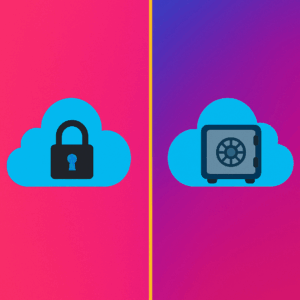 It is a fair question. Beginners are trying to be responsible. Leadership teams are trying to stay compliant. Everyone has heard something about data retention, training policies, or privacy settings, but very few people understand the practical difference between public AI and enterprise tools like Microsoft Copilot. And that gap matters, because it determines exactly where your IP goes the second you hit Enter.
It is a fair question. Beginners are trying to be responsible. Leadership teams are trying to stay compliant. Everyone has heard something about data retention, training policies, or privacy settings, but very few people understand the practical difference between public AI and enterprise tools like Microsoft Copilot. And that gap matters, because it determines exactly where your IP goes the second you hit Enter.
How public AI handles your information
Public AI tools became popular because they feel approachable. There is no setup. No configuration. You type a prompt, you get an answer, and you move on with your day. That simplicity is fantastic for learning, and I use it constantly in workshops and in my daily work.
But the real issue is the part you cannot see. Even if your prompt is not used to train future models, it still travels through shared infrastructure outside your organization. It may be stored briefly for abuse monitoring or security checks. It may be logged. Automated systems may review it. Policies change as the product evolves. None of this is sinister; it is simply how large public platforms operate.
Where people get into trouble is assuming that ease equals privacy. Public AI is perfect for generic questions, summaries, and anything already public. But the moment someone pastes internal strategy, early product ideas, customer data, or anything that qualifies as true IP, the risk jumps. And beginners often don’t realize they crossed the line until it’s too late.
What changes with private AI (and specifically with Microsoft Copilot)
Private AI lives in a different world. The model might be similar, but the environment around it is yours.
Microsoft Copilot is the clearest example. It operates inside your Microsoft 365 tenant, which means your prompts, the data it accesses, and the responses it generates all remain within your organization’s compliance boundary. Copilot uses your existing permissions. If you can’t access a file in SharePoint or OneDrive, neither can the AI. Microsoft does not use your content to train its foundation models. Your data stays your data.
I’ve watched entire rooms relax once they see this difference. People who were nervous about “breaking the rules” suddenly feel free to explore. They ask better questions. They get bolder with their ideas. They stop sanitizing prompts out of fear of leaking something sensitive. Confidence rises because the environment is built for enterprise governance, not consumer convenience.
Private AI isn’t just about tighter security. It changes behavior. It makes people more willing to use the tool deeply and responsibly because they trust the boundary around their work.
The ethical and legal side
There is also a human element that many companies underestimate. When clients or employees trust you with their information, they expect you to treat it carefully. Sending it to a public model, even by accident, can damage trust faster than any technical outage.
In regulated industries, the stakes rise even higher. Confidentiality rules don’t disappear just because the interface is friendly. Public AI doesn’t automatically violate compliance, but it does create ambiguity, and ambiguity is where most legal problems begin.
Private AI—and Copilot in particular—brings clarity. You can trace where data goes, how it’s processed, and who can retrieve it. Your privacy team can breathe. Leadership gets a clean, defensible governance story.
Where your IP should live
Public AI has its place, and it’s a valuable place. Brainstorms, learning new skills, rewriting drafts, summarizing content you can share. These are all perfect uses.
But when the content carries weight, it belongs somewhere controlled. If it touches customers, strategy, legal exposure, competitive advantage, or internal knowledge, it should stay inside an environment designed for enterprise data boundaries. Not out of fear, but because control gives you better outcomes.
The organizations that succeed with AI are the ones that embrace both—public tools for light work, private AI for meaningful work—and give their teams simple rules to follow.
Three things to remember
- Assume public tools are shared space. If you wouldn’t share it outside your company, don’t paste it into a public model.
- Use private AI for anything that defines your business. Strategy, customer data, internal insights, and IP belong behind your walls.
- Give employees clarity, not pressure. People make safer choices when the boundaries are simple, visible, and well explained.
AI can be transformative, but only if you manage where your information goes. Once you get that part right, the technology becomes far easier to trust and far more powerful for the work you want to do.




