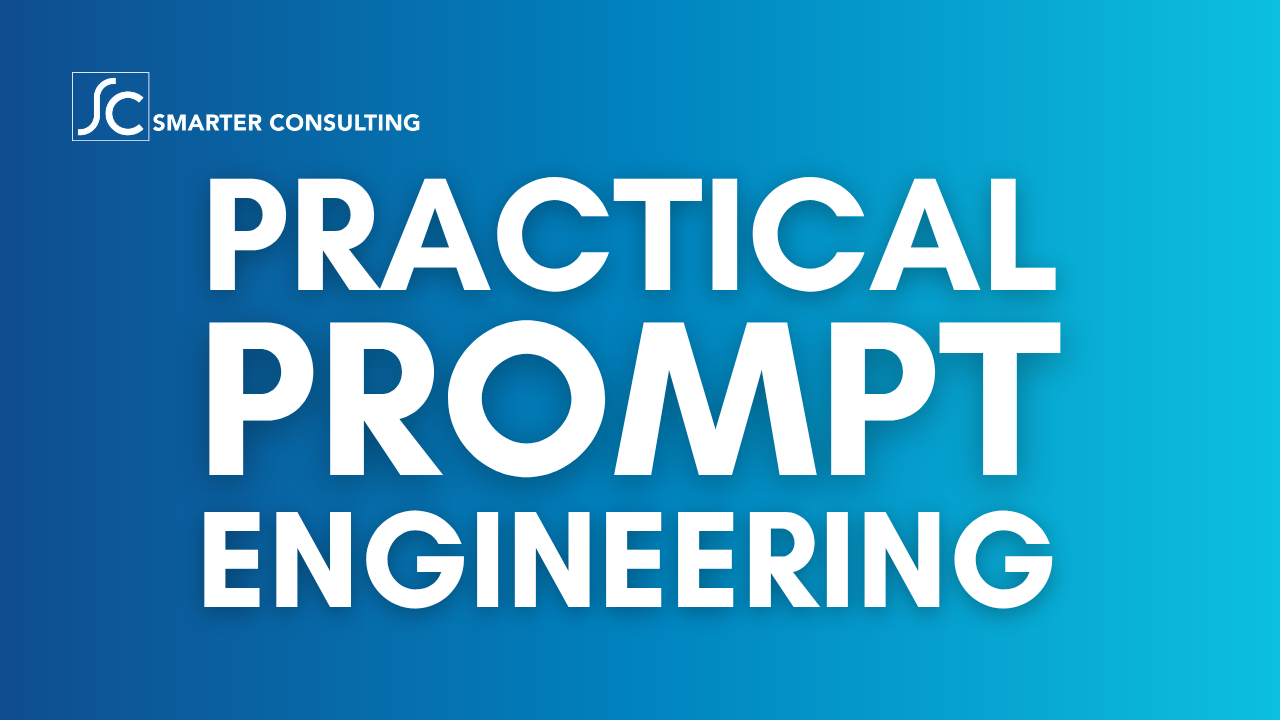Measuring Productivity: Rencore Governance
For this series on measuring productivity, we’ve covered the importance of tracking and measuring, the Microsoft Adoption Score, M365 reporting in the Admin Center, using PowerShell & Power BI for deeper analysis, leveraging personal and team metrics with Viva Insights, and preparing for deeper automation using Copilot.
Let’s now step outside of Microsoft’s solutions and look at a 3rd party solution that can help organizations tie these disparate tools together: Rencore Governance.
As businesses pivot to cloud-based strategies, ensuring the seamless management and security of productivity platforms becomes paramount. For organizations utilizing Microsoft 365, this is no simple task due to the breadth and depth of services it offers. This is where Rencore Governance shines and can be a game-changer for organizations managing Microsoft 365.
The Struggle with Microsoft 365
Organizations are often challenged with managing their Microsoft 365 tenants. The sheer range of services—from Microsoft Teams to SharePoint, OneDrive, Azure, and more—adds layers of complexity. The critical need? A tool that not only understands the current state of these tenants but can also monitor, report, and automate the governance process.
Enter Rencore Governance.
Rencore’s prime offering is its ability to scale cloud governance across the vast spectrum of Microsoft 365 services. With its deep inventory capabilities, businesses can catalog data across all services and apps. This helps organizations stay on top of their deployments, ensuring that nothing slips through the cracks.
Moreover, as highlighted on the Rencore blog, governance strategies must be robust and adaptable. Rencore Governance doesn’t disappoint in this regard. Users can select from a library of prebuilt policies, reports, and automation that cater to adoption, security, compliance, and cost concerns.
Monitoring, Reporting, and Automation
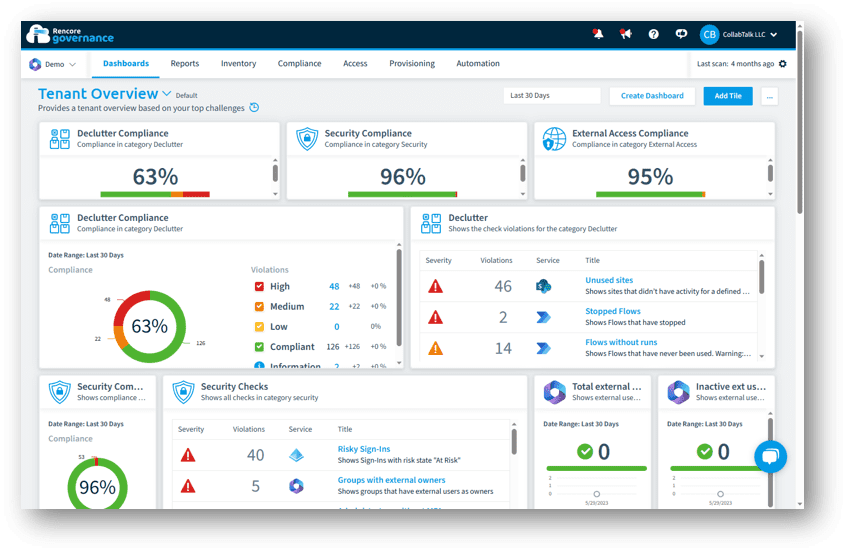 What makes Rencore Governance a standout tool is its proactive approach to management. By connecting directly to Microsoft 365 services, it serves as a central portal, offering a holistic overview of the organization’s environment.
What makes Rencore Governance a standout tool is its proactive approach to management. By connecting directly to Microsoft 365 services, it serves as a central portal, offering a holistic overview of the organization’s environment.
This monitoring isn’t passive. Rencore actively distills its findings into actionable reports and dashboards. These insights ensure timely information dissemination to all stakeholders. This is invaluable, especially when you consider the challenges of tracking end-user activity, pinpointing deviations from best practices, and enforcing policies. It’s not just about oversight; it’s about action. With Rencore, organizations can swiftly act on insights to manage permissions, and licensing costs, and crucially, protect data.
Enhancing Power Platform Management
For those working with Power Apps & Power Automate, Rencore offers specialized tools to audit, assess, and automate management processes. It can work harmoniously with Microsoft’s Center of Excellence (CoE) or function efficiently as a standalone product, adding layers of efficiency and control.
Balancing Security and Flexibility
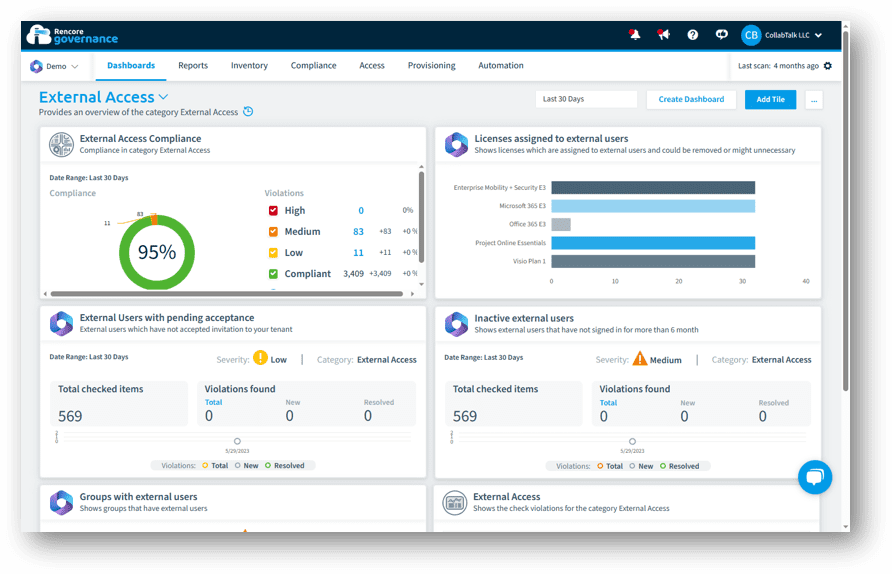 In today’s collaborative workspace, data must be both secure and actionable. Rencore Governance provides the perfect equilibrium. It empowers organizations to control data access both internally and externally while retaining the fluidity of collaboration. A notable feature is its capability to keep tabs on unused external user accounts, thereby optimizing licensing costs through automated reviews and approvals.
In today’s collaborative workspace, data must be both secure and actionable. Rencore Governance provides the perfect equilibrium. It empowers organizations to control data access both internally and externally while retaining the fluidity of collaboration. A notable feature is its capability to keep tabs on unused external user accounts, thereby optimizing licensing costs through automated reviews and approvals.
Combatting Inactive Assets & Public Content
A lurking issue for many organizations is the sprawl of inactive teams, groups, unused accounts, and untraceable publicly shared content. Rencore rises to this challenge, furnishing organizations with ready-to-use dashboards and reports for regular environment reviews. Plus, with hundreds of pre-built policy templates and automations, customization is at your fingertips. Whether it’s tweaking an existing component or creating a fresh report or policy, Rencore Governance has got you covered.
Standardization & Automation
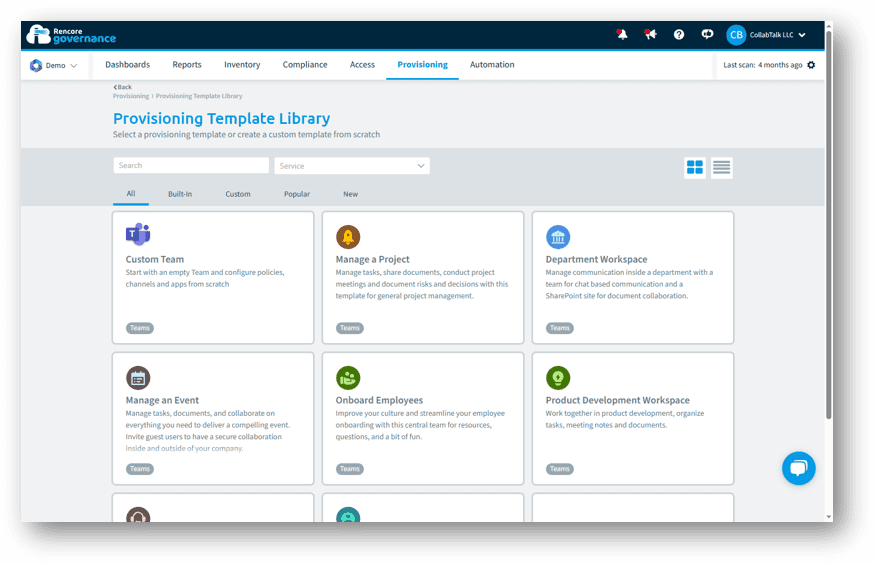 For organizations seeking to standardize their Teams and SharePoint deployments, Rencore offers the creation of reusable templates. This, coupled with an automated provisioning process, approval workflows, and lifecycle management, streamlines operations and augments productivity.
For organizations seeking to standardize their Teams and SharePoint deployments, Rencore offers the creation of reusable templates. This, coupled with an automated provisioning process, approval workflows, and lifecycle management, streamlines operations and augments productivity.
Navigating the vast seas of Microsoft 365’s services can be daunting. But with tools like Rencore Governance, organizations can not only sail smoothly but can also harness the winds of automation, monitoring, and actionable insights to their advantage. As businesses evolve, having a robust governance tool is not just a luxury—it’s a necessity. And Rencore Governance, with its myriad of features and capabilities, is poised to be that essential companion for many enterprises.
If you’re interested in testing Rencore Governance, you can sign up for a 30-day free trial on the top right of the website at www.Rencore.com.