A Systems Approach to Organizational Transformation
I’m in the middle of a couple M365 modernization projects with clients, which got me thinking about systems thinking and past experiences in helping organizations modernize. The main point to remember (and which most companies get wrong) is that organizational transformation isn’t just about upgrading tools or platforms—it’s about aligning every part of your system to adapt and thrive. Nowhere is this more evident than in how organizations use SharePoint. What began as a simple content and collaboration platform has evolved into a sprawling ecosystem. And too often, organizations find themselves chasing features rather than planning for outcomes.
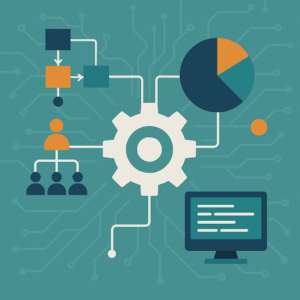 To truly prepare for digital transformation, leaders need to stop thinking in terms of just “migration” or “adoption.” It’s time to think in systems.
To truly prepare for digital transformation, leaders need to stop thinking in terms of just “migration” or “adoption.” It’s time to think in systems.
SharePoint Isn’t the Problem—Your System Might Be
This reminds me of fellow MVP Dux Raymond Sy’s old mantra: “SharePoint Doesn’t Suck. You Suck!” (Did any of you have that t-shirt?)
SharePoint has long served as a case study in transformation gone sideways. Many enterprises struggle not because SharePoint lacks features, but because their planning frameworks don’t account for the system-wide impacts of new technology.
Take governance, for example. Organizations often bolt on policies after users are already active in the system. By then, workarounds are entrenched, data is scattered, and resistance to change is high. That’s not a SharePoint failure—that’s a system design failure.
When you apply systems planning, you don’t treat SharePoint as a standalone tool. You map its role within a broader environment: business processes, content lifecycles, user behaviors, compliance obligations, and the relentless pace of cloud innovation. Then you design for adaptability, not just stability.
Systems Planning 101: Start with Interdependencies
Most organizations make the mistake of optimizing one part of the system while ignoring its impact on others. They give users more autonomy with document libraries, only to find compliance slipping through the cracks. Or they lock down features in the name of control, only to drive users toward unauthorized shadow IT tools.
A systems mindset forces you to look at the interdependencies:
- How does access policy affect remote collaboration?
- How does metadata structure impact search, compliance, and user experience?
- What happens to productivity when new features roll out but training lags?
With every technology decision, ask: What else does this change affect? And just as important: What feedback loops are in place to monitor it?
Start Small, but Think System-Wide
Effective transformation doesn’t happen through grand declarations. It happens through small, intentional wins that ripple across the system.
This means pilot programs are critical—but only if you treat them as system tests, not isolated experiments. For instance, roll out a new SharePoint communication site in one business unit. Measure not just adoption, but how it affects process speed, inter-team communication, and compliance tracking. Use that data to refine governance before scaling up.
Don’t just “adopt features.” Test the system’s capacity to absorb change.
Planning for the Pace of Change
Microsoft rolls out new features for SharePoint and Microsoft 365 at a blistering pace. If your planning cycles can’t keep up, your system will fragment. Business units will bypass IT. Tools will go unused or misused. And transformation grinds to a halt.
Systems planning helps you manage that velocity. Build in regular checkpoints to reassess priorities based on what Microsoft is releasing. Maintain a change advisory board with cross-functional input. Invest in tools that track usage, flag friction points, and feed insights back into your roadmap.
More importantly, recognize that planning is continuous. In a cloud-first world, there is no final state—only ongoing adaptation.
Culture Is the System’s Operating Environment
Every system runs inside a cultural context. You can’t enforce transformation if your culture isn’t aligned.
In legacy environments, IT often served as the gatekeeper. Today, users expect speed, flexibility, and consumer-grade experiences. If your culture still treats IT as a barrier, you’re not enabling transformation—you’re bottlenecking it.
A systems-oriented organization understands that culture is infrastructure. It empowers internal “Digital Workplace Heroes”—people who bridge the gap between user needs and IT realities. These champions advocate for user-centric design, fast feedback loops, and realistic governance.
If you’re planning systems but ignoring culture, your plans will fail. Culture is what determines whether people use what you build.
Legacy Technology Isn’t Always the Enemy
Some organizations assume that transformation means ditching the old for the new. But from a systems perspective, what matters isn’t whether technology is old or new—it’s whether it fits.
If a legacy solution continues to deliver value without risk, it can coexist within a modern system. The trick is not clinging to old tech out of habit, but evaluating it honestly as part of the larger whole. This is another key principle of systems thinking: fit over flash.
At the same time, don’t let outdated platforms become friction points. If a tool is blocking automation, breaking search, or creating silos, it’s a drag on the system. Evaluate every component through the lens of contribution vs. cost.
Don’t Mistake User Workarounds for Innovation
When users start adopting third-party tools or consumer apps to get their work done, it can look like grassroots innovation. But often, it signals a system failure.
People go around your tools when the system doesn’t respond. It’s not their job to navigate outdated workflows or wait weeks for site updates. They’re doing what they need to do. Your job is to fix the system so they don’t have to.
That’s where governance and responsiveness come in. The more agile your governance, the fewer reasons people have to look elsewhere.
Build a Resilient System
To recap, here’s what systems planning looks like in practice:
- Map the full ecosystem. Don’t isolate SharePoint—connect it to business processes, people, and policies.
- Design for change. Build feedback loops, monitor adoption, and plan for rapid iteration.
- Balance flexibility and control. Governance isn’t about restriction—it’s about alignment.
- Empower change agents. Invest in the Digital Workplace Heroes who can move culture and systems in tandem.
Organizational transformation isn’t a checklist. It’s an ongoing process of system design, cultural adaptation, and responsive planning.
Ready to rethink your SharePoint strategy? Start with systems thinking. And if you’re looking for help with all of this, drop me a line or fill out the contact form over at Smarter Consulting. I’m happy to jump on a free 30-min consultation and at the very least point you in the right direction.




